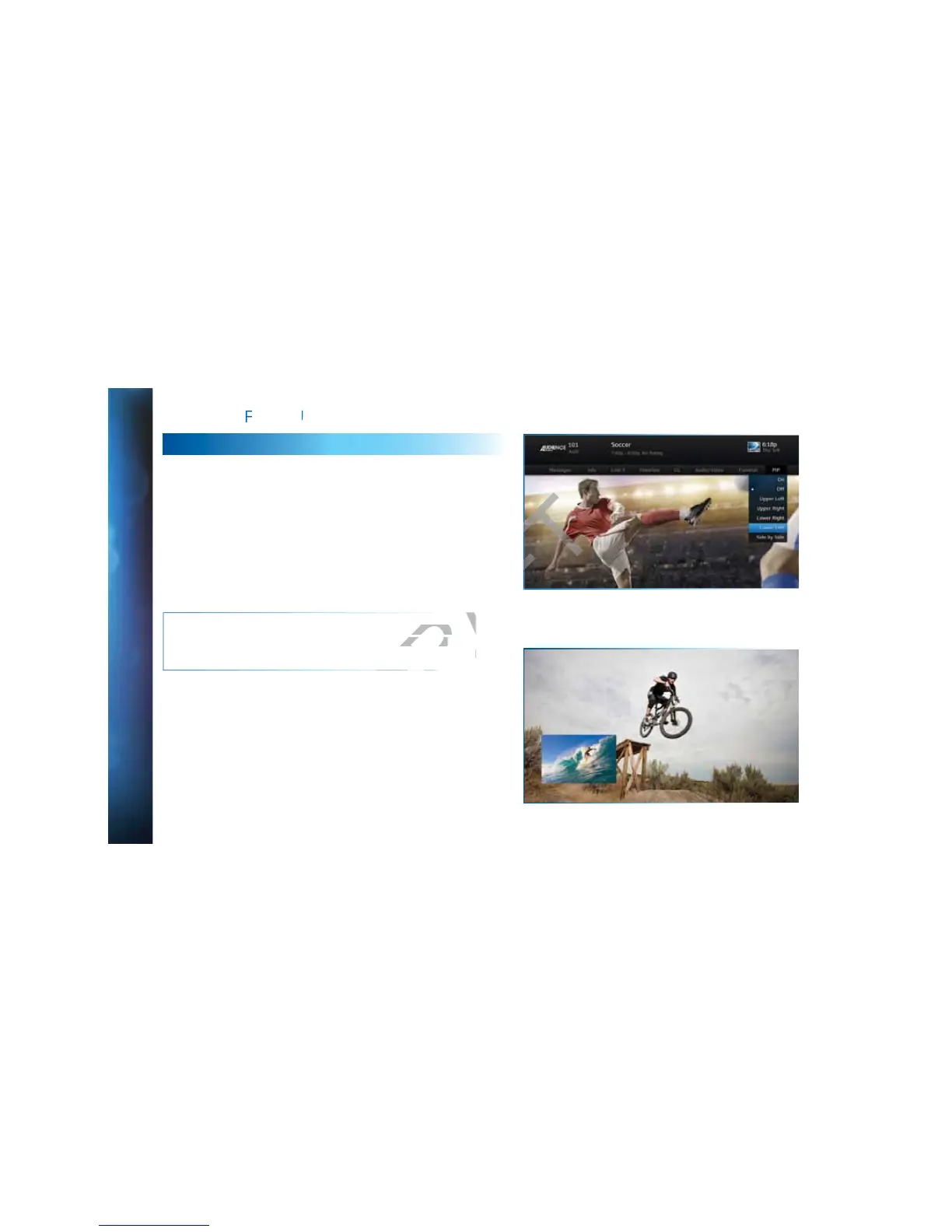RES
PICTURE IN PICTURE
Watch two programs, live or recorded, at the same time. While
watching one program, press the INFO button on your remote.
Select “PIP”. The program you’re currently watching moves
into a smaller window on your screen. The larger video is the
active program and can be controlled by your remote. To switch
between programs, press the DOWN ARROW.
To change the position of the smaller window, press INFO on
your remote. Select “PIP” and choose a position from the options
provided.
NOTE: Picture in Picture is only available on the TV connected
directly to the (models HR44, HR34 and above) Genie (Adv
Whole-Home) HD DVR.