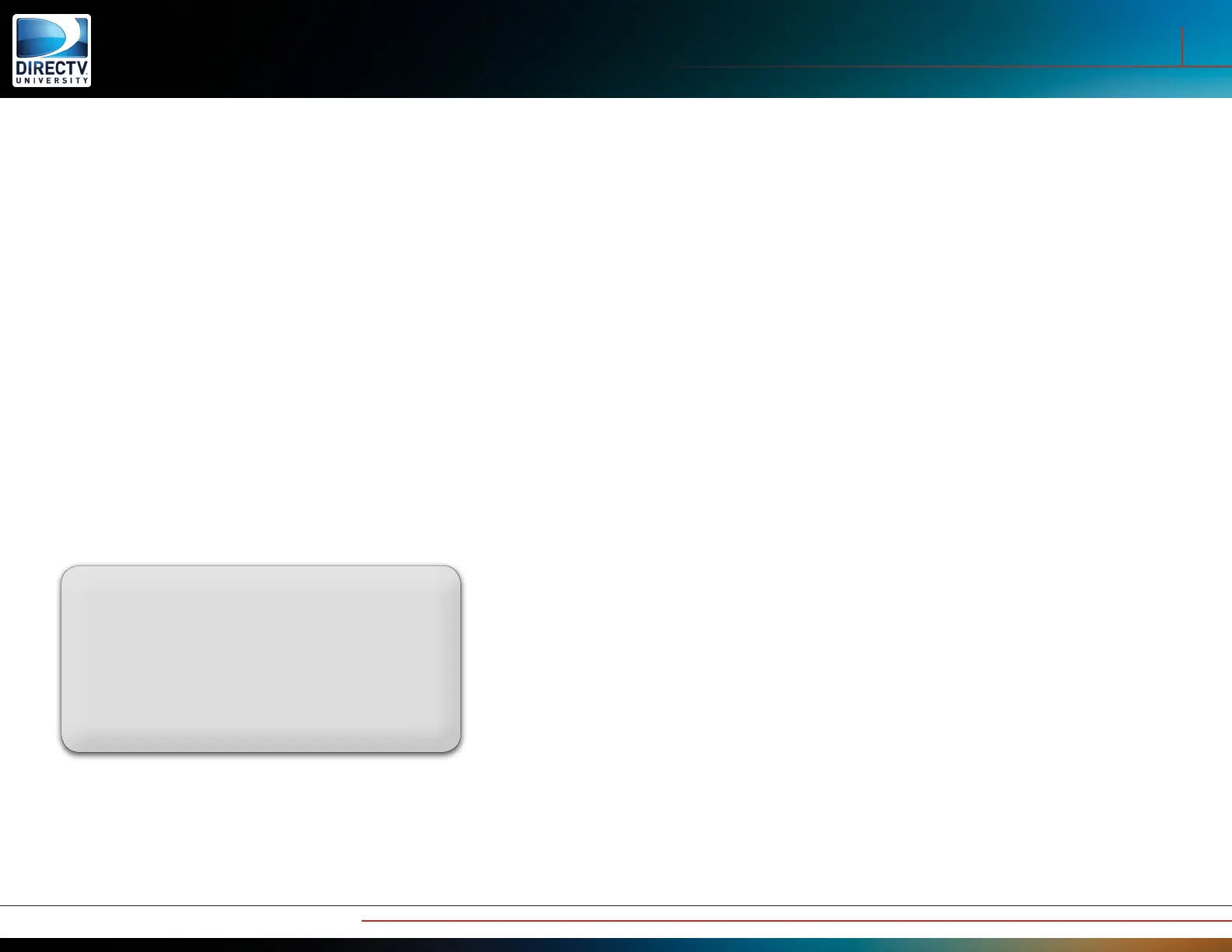3
Wireless Genie Mini and WVB
WVB Installation
1. If not previously performed, install the ODU/SWiM and run the coax cable to the WVB location(s).
2. If not previously performed, install, update the software, and activate the Genie Server.
3. Connect the WVB to the SWiM/MoCA network (if more than one WVB is used, connect all WVBs to the SWiM/MoCA network)
4. If the WVB is not powered on, power on the WVB. After a short delay (one to two minutes) the LED should be solid green. Note:
The LED will be solid blue if the Genie Server previously had ANY clients (wired or wireless) paired to it. If the LED is not solid
green or solid blue, refer to Troubleshooting section. (Full boot takes one to two minutes, so be patient.)
5. On the Genie Server, verify the OSD “A wireless video bridge has been found and configured successfully” has been displayed.
Select OK to clear the OSD. This often takes only 30 seconds, however it can take up to five minutes in some cases.
∎ If the OSD does not display on the Genie Server, check the WVB LED and refer to the troubleshooting section.
6. Verify all WVBs are connected to the Genie Server by checking the WVB status under Whole Home - Video Bridge - Video Bridge
Status on the Genie Server.
∎ Each WVB in the system should show ACTIVE.
7. Installation of the WVB is complete once all WVBs appear ACTIVE on the Genie Server’s Video Bridge Status screen, and all WVBs
have a solid green or solid blue LED. (This means that the Genie Server and the WVB are connected, even though you may not
have a wired or wireless client connected).
The installation preference of the WVB is as follows:
∎ Home run wiring from the SWiM splitter to both
the WVB and HR44.
∎ Home run wiring from the SWiM splitter to the
WVB; then a coax jumper from the WVB to the
HR44.
∎ A split cable run to the WVB is not
recommended.
Installation
WVB and C41W Installation
