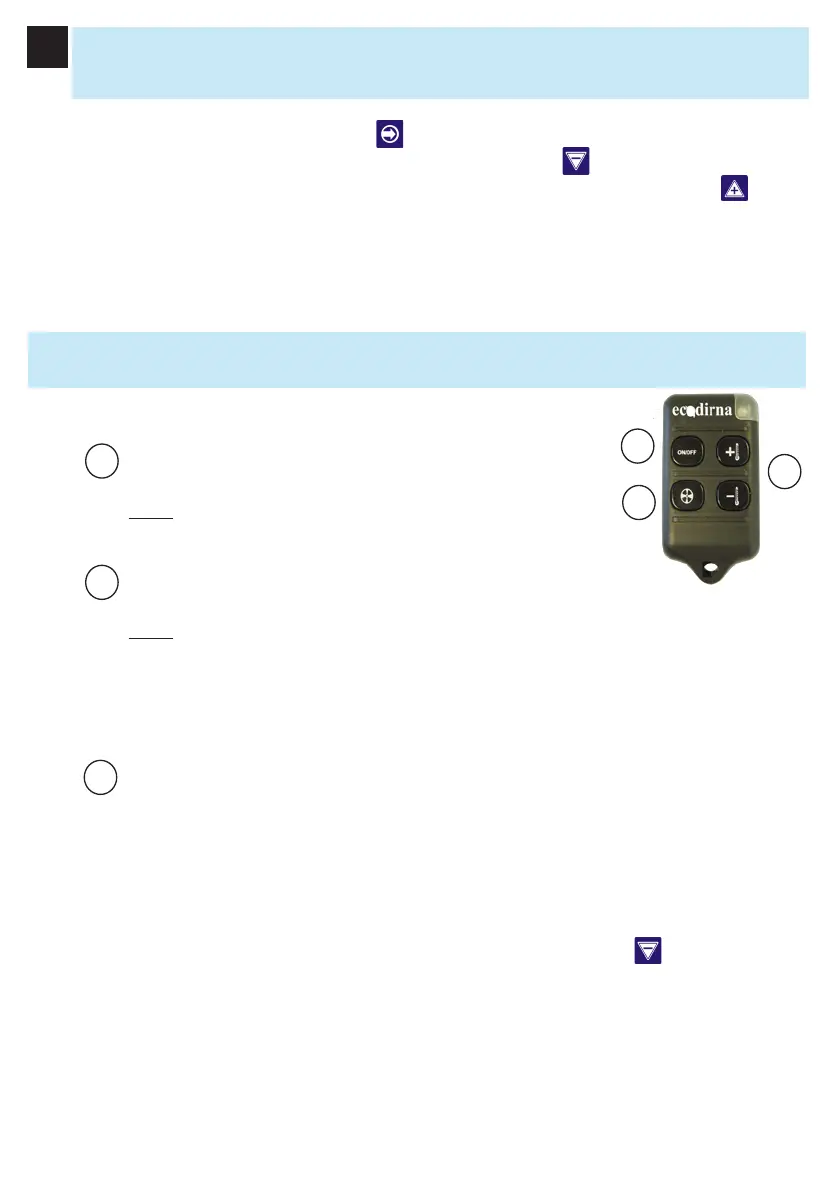EN
F6
Function: ºF Selection
Remote control
Remote Control Functions:
Unit On / Off
Note: when this Key is pushed, the unit starts in
automatic mode F4 / P4
Blower speed control (manual mode only)
Note: while the unit is working in automatic mode F4 / P4, if the
user press this key, the unit will change the working mode to manual
F0 / P0. This allows the user to choose the desired air ow by
pushing this key and the following symbols will appear on the
display: V1, V2, V3, V4, V5, V4, V3, V2, V1.
Temperature control
The comfort temperature is controlled by briey pressing the + / -
keys (15/ 27 ºC- 59/80º F).
1
3
1
2
2
3
To release the remote control:
To release the remote control; with the unit stopped, keep pushed the key from the control
panel. The symbol C
C
will appear blinking in the display. When this symbol stops blinking, push
the On/ Off key before 30 seconds and the unit will emit an acoustic signal. In case this does not
happen, this operation will need to be repeated from the beginning.
To activate this function, keep the ON/OFF
key pressed down until the display shows F6, and
then release the key to directly enable ºF. To return to ºC, keep the
key on the control panel
pressed down with the display flashing C
C
, when it stops flashing, press the key on
the control panel. The control is disabled when carrying out this operation, meaning it must be
registered again once nished.