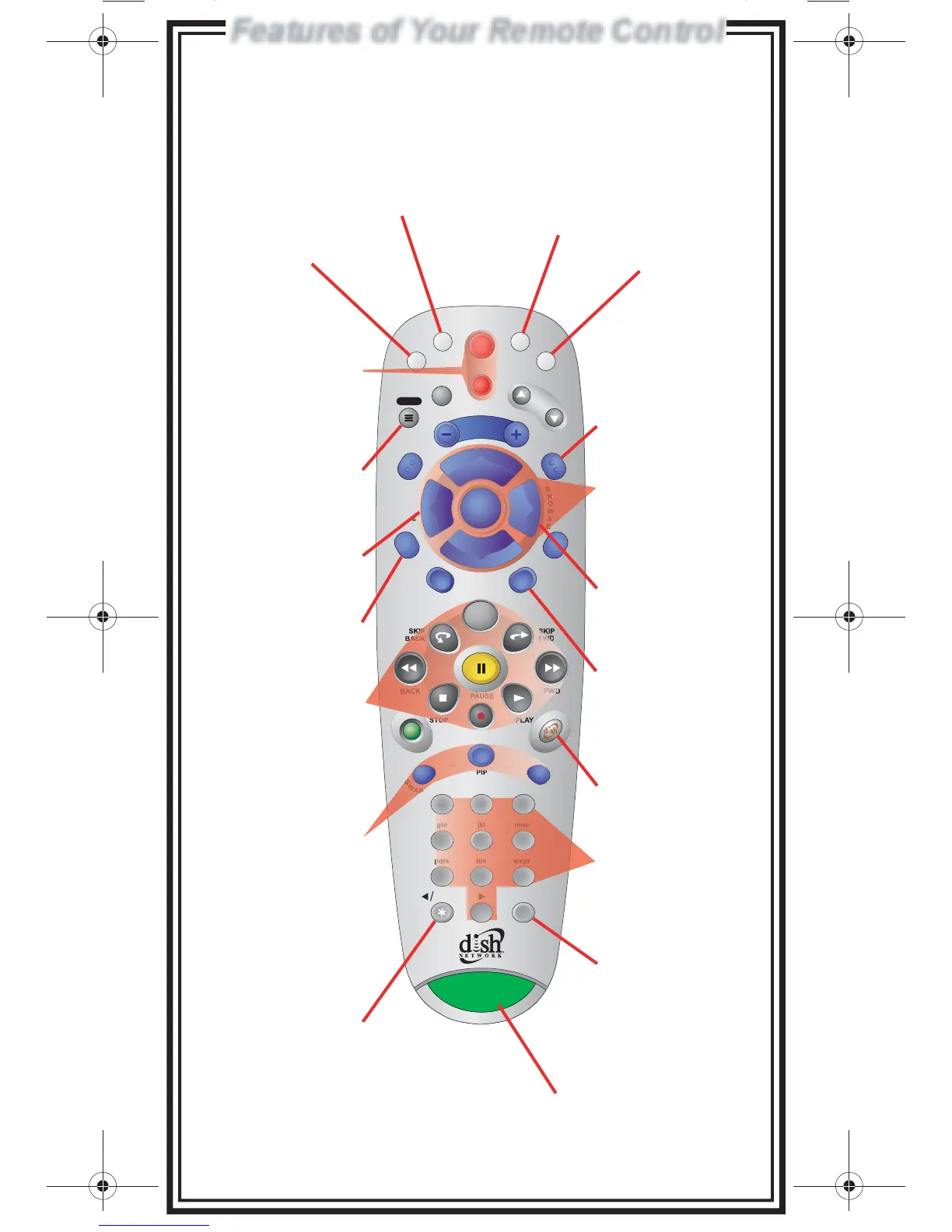Features of Your Remote ControlFeatures of Your Remote Control
2
UHF
PRO
6
5
4
3
2
1
9
8
7
#
0
R
DVR
SELECT
POWER
TV
SAT
VCR
AUX
TV
TV/VIDEO
VOLUME
MENU
PAGE
MUTE GUIDE
RECALL CANCEL
INFO VIEW TV
RECORD
searchformat
abc def
T
H
M
E
S
P
O
S
I
T
I
O
N
I
N
P
U
T
1
To use the features described in this section, make
sure you are in SAT mode by pressing the SAT Mode button
Receiver Power
& TV Power
Receiver Menu
Program Guide
Arrows/Select
Buttons
View Satellite
Program
Digital Video
Recorder
(DVR) Buttons
Picture-In-Picture
(PIP) Buttons
Number Buttons
Remote Identifier
Top button turns the
receiver on/off,
bottom button turns the
TV on/off
Note: To control a TV, VCR, or other available component, the remote must be programmed.
See the User's Guide for details.
Channel up/down,
navigate through
menus/guides and
select a desired option
Exit out of any menu/
guide and go back to
watching a program
DISH Button
Explore dish home
Interactive TV features
Browse Button
See what is on other
channels while
watching TV
Enter a desired channel
number, or navigate
through menus
Search Button
Search for a program
When your receiver is in
Single Mode, these
buttons allow you to
watch two separate
programs at once
(see User's Guide for
more details)
Format Button
Formats the picture
to the desired width to
match the program
you are viewing
(HD receivers only)
Displays an on-screen
guide of current and
up to 9 days of future
program listings with
information
Green and number 1 indicates TV1
Blue and number 2 indicates TV2
Access features and
settings in your satellite
receiver
Themes Button
Search for programs
using Themes
Recall Button
Go back to last
channel viewed
In this mode, you
can control your
satellite receiver,
TV power, volume
and mute
In this mode, you
can control your TV
In this mode, you
can control your
VCR
In this mode, you
can control other
programmed
components such
as a DVD player
SAT Mode TV Mode VCR Mode AUX Mode
Pause live TV and
play or record
programming
