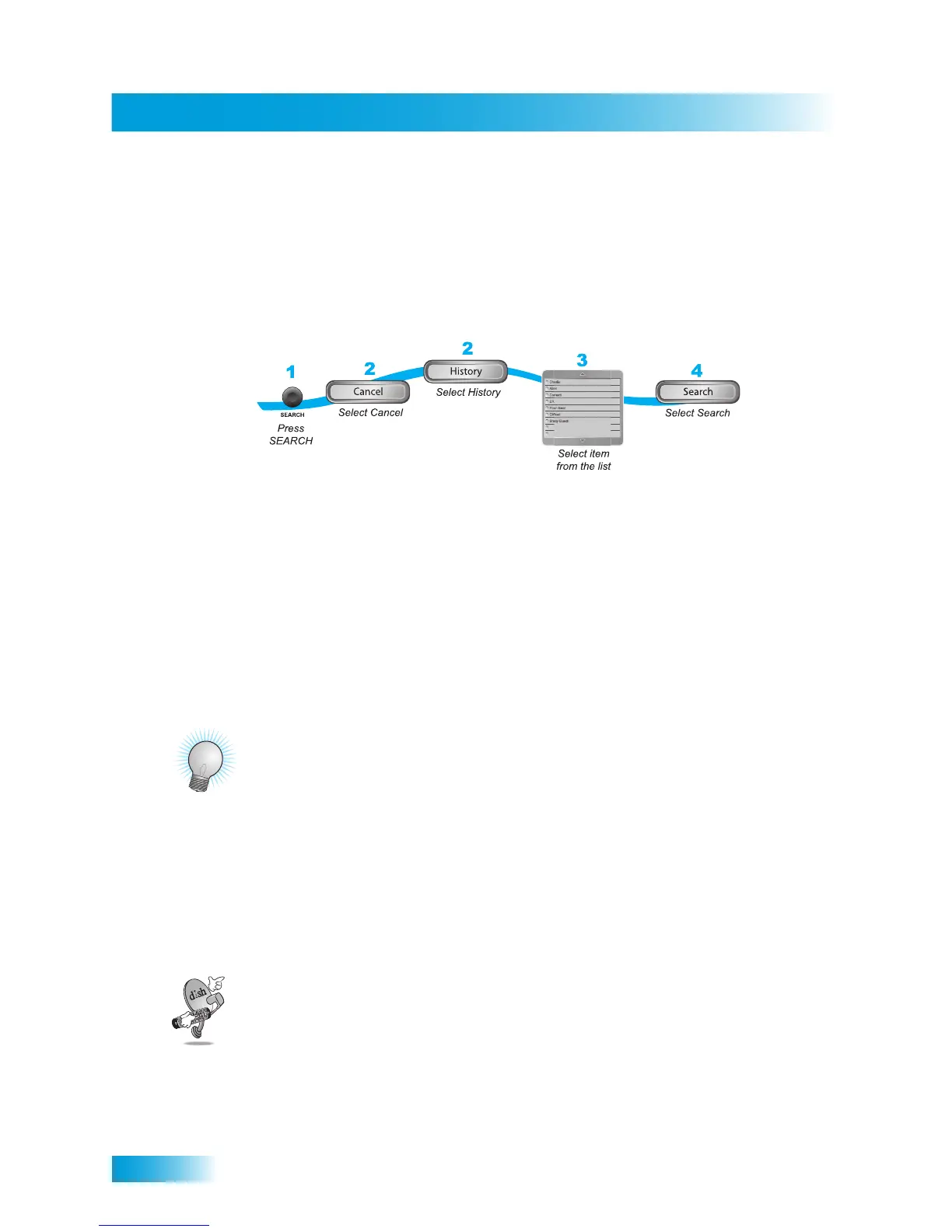24
Tips
Chapter 3
Using Search History
After you have searched previously for programs or other information, your receiver builds
a history. You can use the Search History to re-search programming instead of typing the
information again.
Note: Use the Edit or Delete options to change or delete search keywords.
1 Press SEARCH on your DISH remote control.
2 Select Cancel.
3 Select History.
4 Select a program from the list.
5 Select Search.
TIPS
• Press INFO to get more information about a highlighted program.
• Press VIEW LIVE TV to cancel almost any screen and return to live TV.
• Customize the channels listed in the Program Guide by creating Favorites Lists as
described on page 32.
QUESTIONS
• Why are some of my channels missing?
– You may have locked or hidden the channels. See Locking and Unlocking Your
Receiver on page 44 for more information.
– You may have a different favorites list showing in the Program Guide. Press
GUIDE to open the Program Guide, and press GUIDE repeatedly to scan through
the available favorites lists. See Favorites Lists on page 32.
