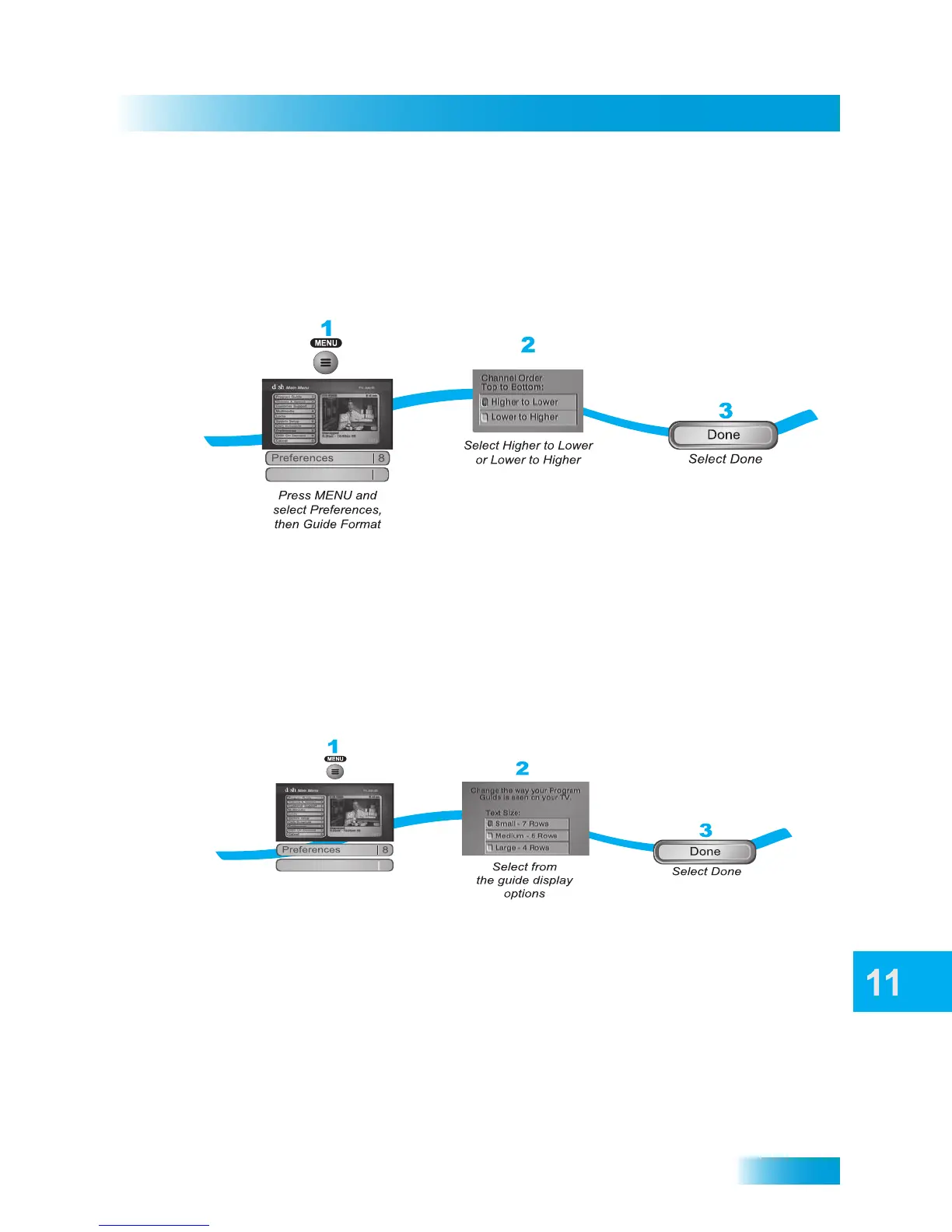Customizing Receiver
85
Customizing the Guide and Channel Lists
CUSTOMIZING THE GUIDE AND CHANNEL LISTS
You can set up the on-screen Program Guide to list channels from higher to lower, with the
highest channel number at the top of the screen, or from lower to higher with the highest
channel number at the bottom of the screen. The default setting is to list channels from
higher to lower.
1 Press MENU and select Preferences, and then select Guide Format.
2 Select Higher to Lower or Lower to Higher for the Channel Order.
3 Select Done.
Changing the Guide Display
The receiver comes set to display the Program Guide with video in the upper right corner.
However, you can change the way the Program Guide displays.
1 Press MENU and select Preferences and then select Guide Display.
2 Select one of the following Guide Display Options:
• Small. This is the default option. The Program Guide displays video in the upper right
corner and 7 rows of channels per page.
• Medium. Choose this option if you’d like larger text on your Program Guide. The
Program Guide displays video in the upper right corner and five rows of channels per
page.
Guide Format
5
Press MENU and
select Preferences,
then Guide Format
Guide Format
1
