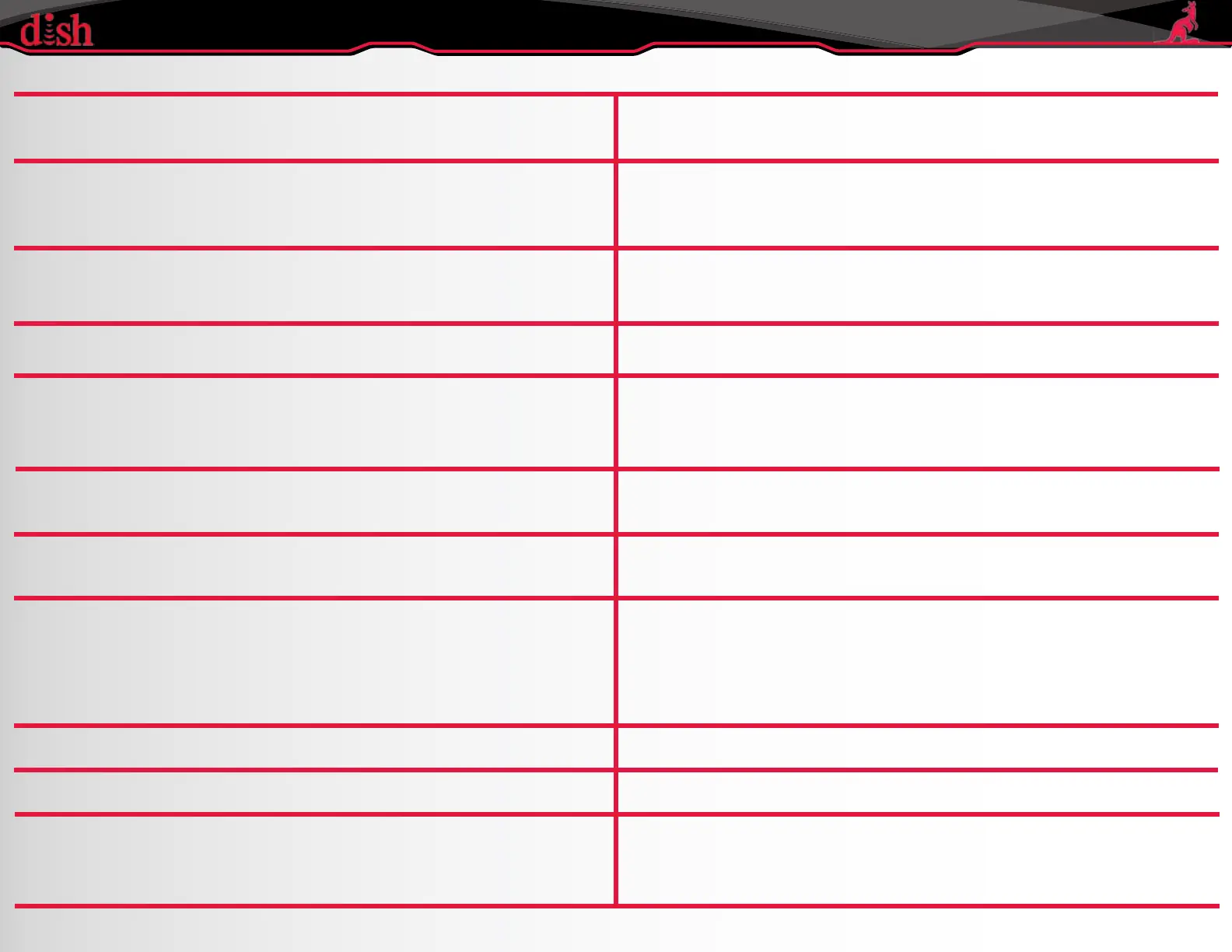Hopper Joey System Activation and Setup
Ver. 032312 Page 4 of 4
Issue: Programs recorded on one Hopper are not accessible from the
other Hopper.
Issue/FAQ
Resolution
At launch, multiple Hoppers will not be able to share DVR content or
broadband connectivity.
FAQ: Does the Hopper Joey System support OTA? The Hopper Joey System does not support OTA. Connect a separate
OTA directly to the TV.
Issue: PrimeTime Anytime (PTAT) does not record all local networks
(ABC, CBS, FOX, and NBC)
This is correct for some markets. PTAT only records ABC, CBS, FOX,
and NBC that are available in HD. These networks in SD will not be
recorded with PTAT.
Issue: PiP is not available at the Joey location. As designed, PiP is only available at the Hopper location.
FAQ: Can I mirror TVs with a Joey? No. Right-size the customer to an additional Joey or Hopper.
By attempting to backfeed video on a client or host line, the MoCA
signal is affected and will result in a Trouble Call.
FAQ:HowdoIgetridoftheMoCAsignalnoticationiconwhenit
displays for long periods of time?
From live TV, press the blue shortcut button on the remote.
ThenselectWholeHome>DisplaySettings>NoticationOnly.
FAQ: How do I access the “Seek and Record” function? From live TV, press Search on the remote. Then press the green shortcut
button on the remote.
FAQ: Which external devices work with the Hopper Joey System?
Only connects to a Hopper USB port:
1. Wireless Adapter
2. Sling Adapter (Ensure to select the correct receiver in Dish online.)
3. External hard drives
Issue: Unable to access Pandora or Facebook in the Apps tile. These are future scheduled enhancements.
FAQ: How do I enable Bluetooth™? This is a future scheduled enhancement.
FAQ: What Ethernet ports can we use on the Hopper Joey System?
• The Hopper has two Ethernet ports; either one is usable
• The Joey’s Ethernet and USB ports will not be usable at launch
