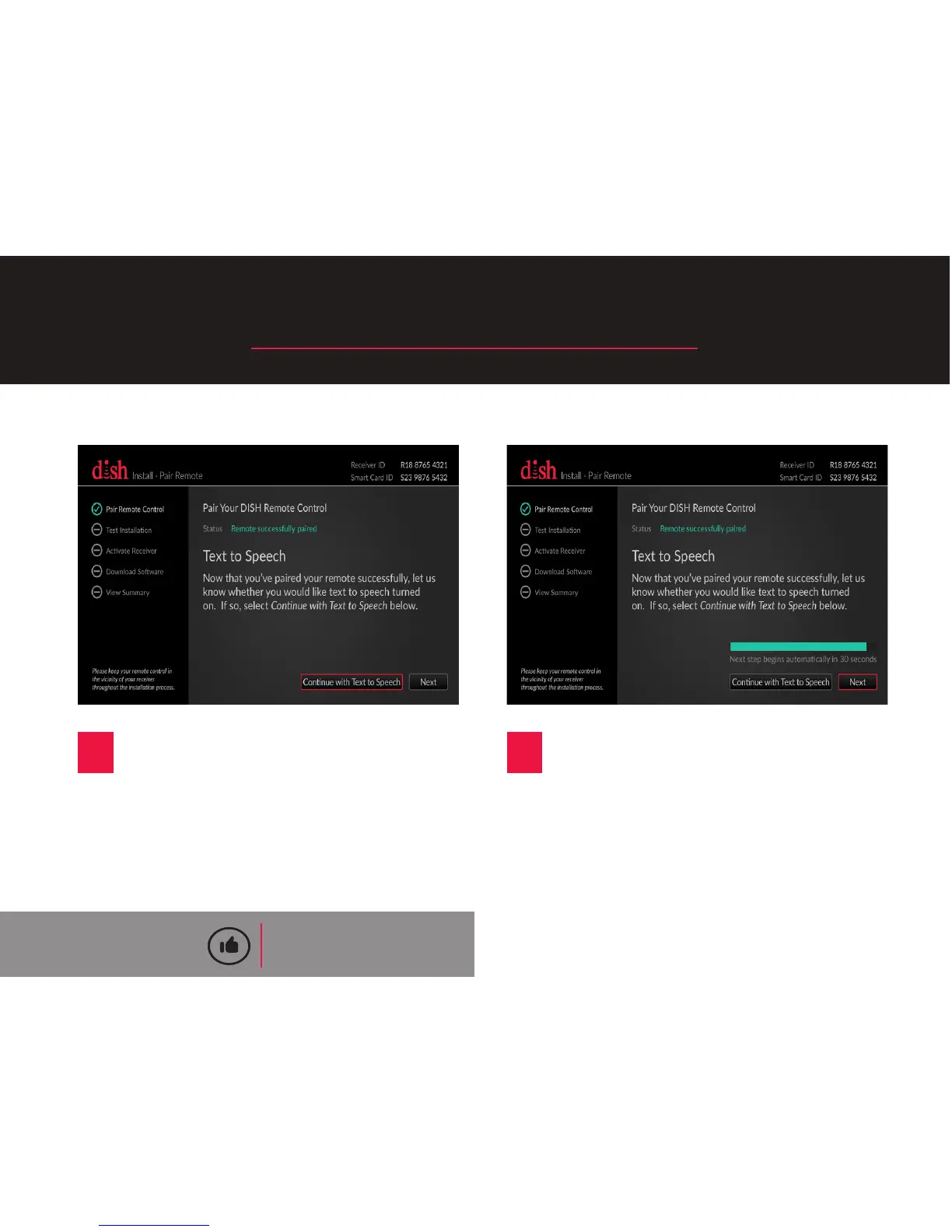A
STEP 6: Set Up Text to Speech
A
If you would like to have a digital
voice read the text on screen,
use your remote control to
highlight the “Connue with Text
to Speech” buon. Then, press
SELECT.
B
If you do not want a digital voice to
read the text on screen, use your
remote control to highlight the
“Next” buon. Then, press SELECT.
QUICK TIP
If you do not select either opon,
the Install Wizard will automacally
advance aer 30 seconds.
10
