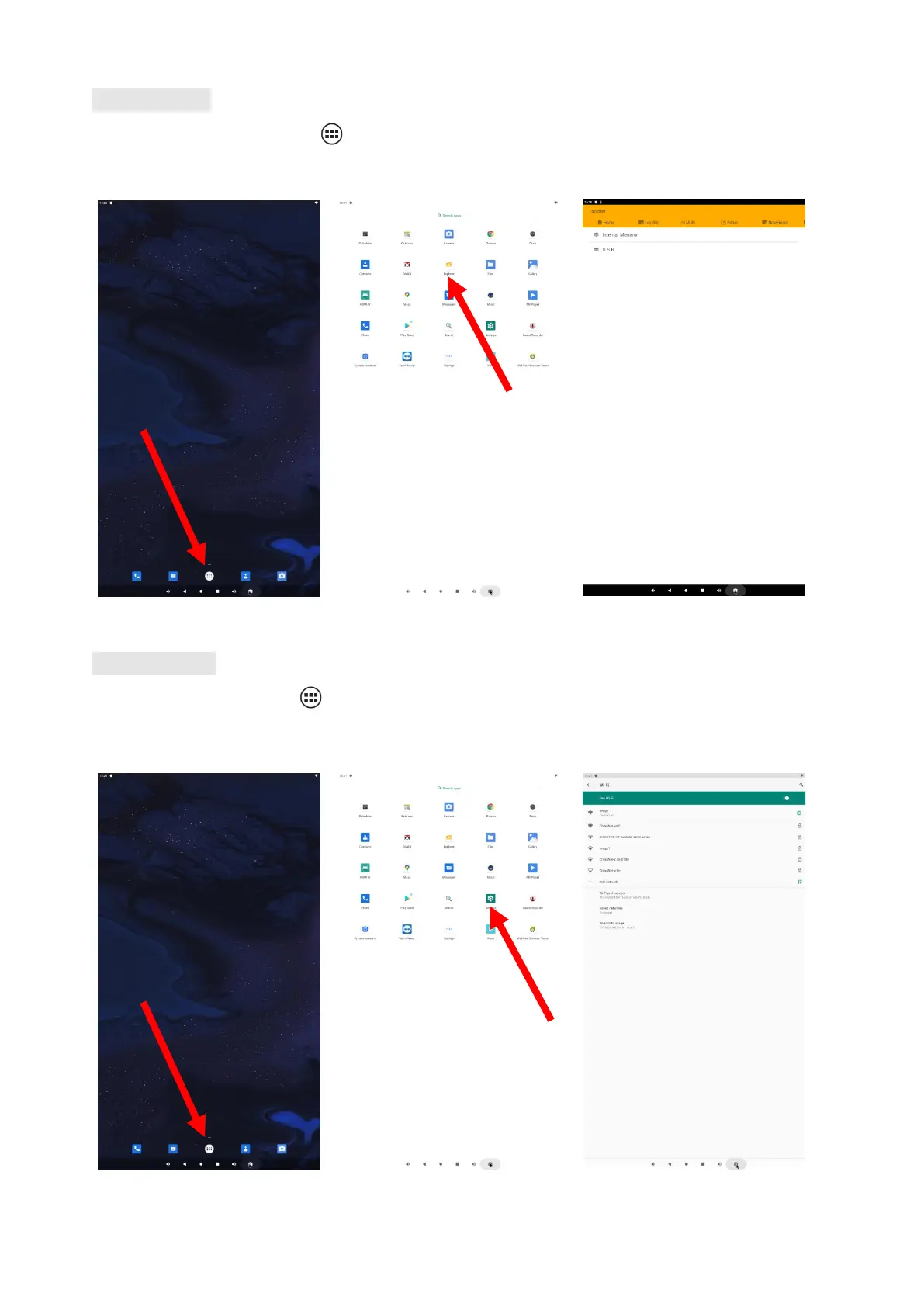11 / 28
File Manager
1. Click the Main Apps button “ ” in the Home page to enter the “APPS” menu interface (Fig. 2),
2. Click the “Explorer” icon in the “APPS” menu interface (Fig. 2) and enter “Explorer” menu (Fig. 3),
3. Click options in the “Explorer” menu to read the files from different devices.
Fig. 1 Fig. 2 Fig. 3
Local Settings
1. Click the Main Apps button “ ” in the Home page to enter the “APPS” menu interface (Fig. 1)
2. Click the “Settings” icon in the “APPS” menu interface (Fig. 2) and enter “Wi-Fi” menu (Fig. 3),
3. Click options in the “Wi-Fi” menu and set up different options.
Fig. 1 Fig. 2 Fig. 3
