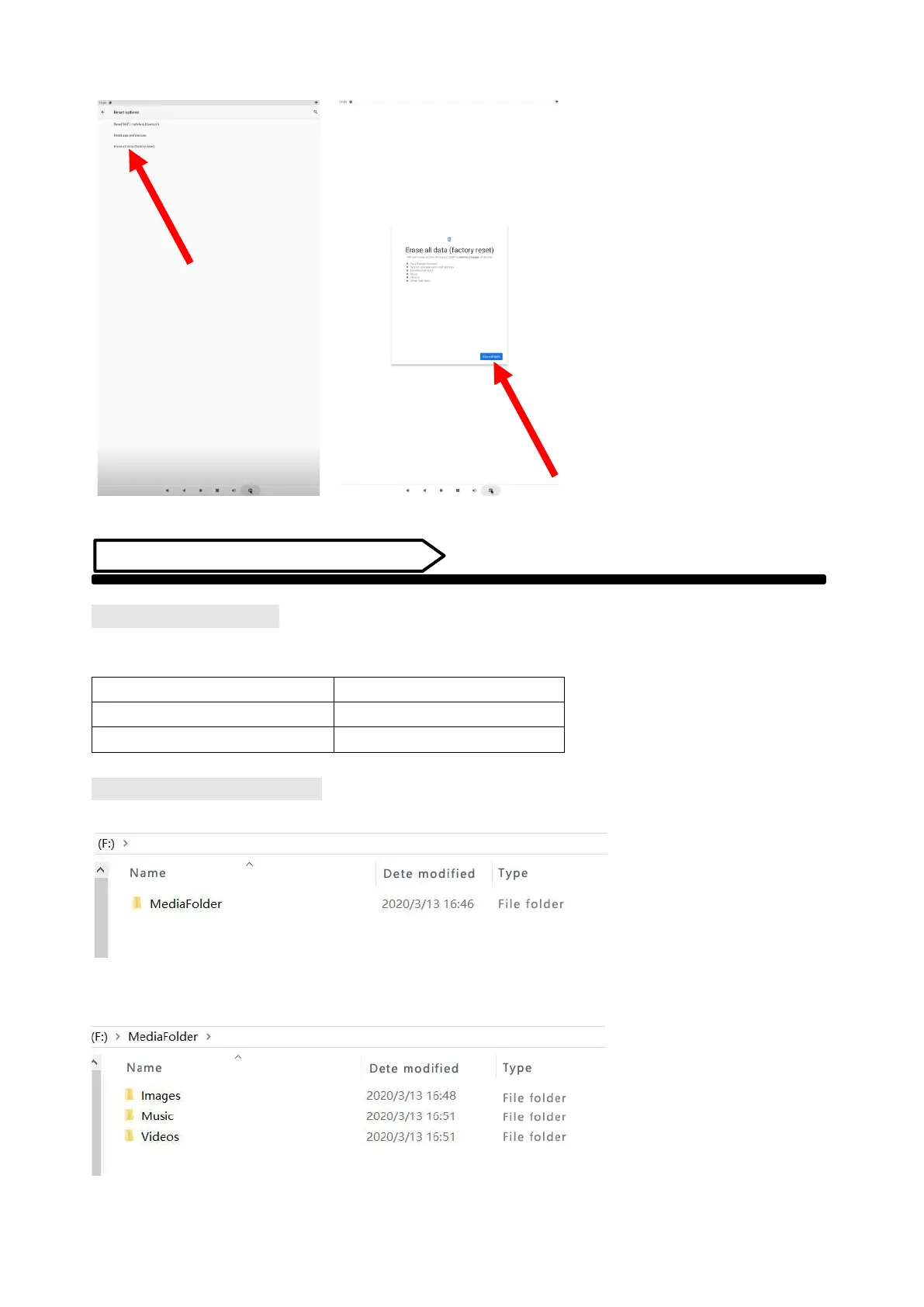16 / 28
Fig. 4 Fig. 5
DiViEx APP Introduction
System requirements:
Step 1: Before using this application, make sure your machine meets or exceeds the following system
requirements:
CPU RK3568
ROM 32GB
Operating system Android 11
How to upload media files :
Step 2: Make new directory named “MediaFolder” in root directory in U disk.
Open "MediaFolder", create 3 subfolders, and change their names to "Images", "Videos", "Music".
Copy the media file to be displayed, image to "Images", video to "Videos", Music to "Music"
