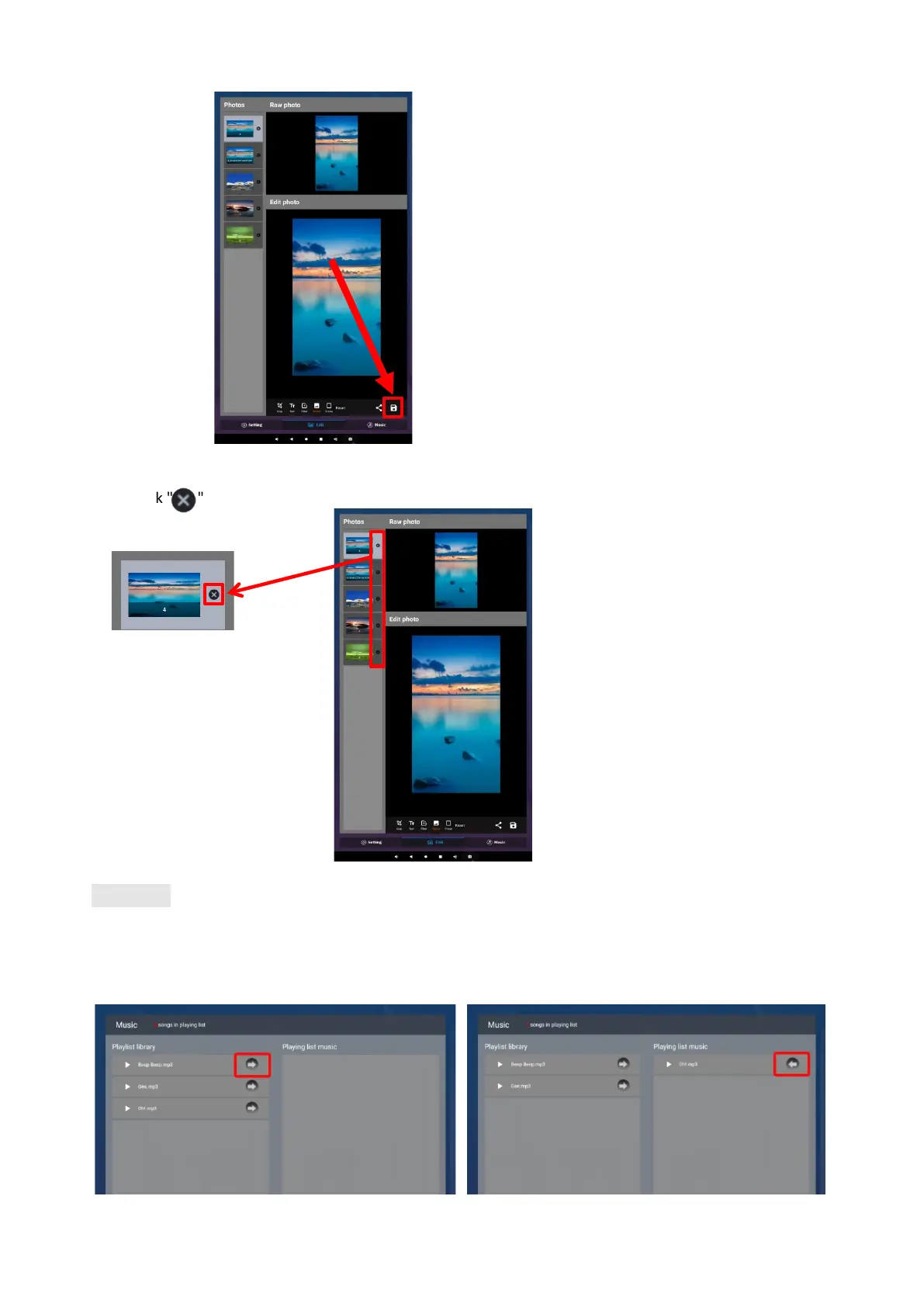21 / 28
Image deletion
Click " " to delete unwanted pictures
Music:
List all music files in Playlist library
Add music to playing list music from Playlist library, you can click right arrow, music title will show the
number of playlist music.
To remove background music from the playlist, click the left arrow in the playlist
Fig. 1 Fig. 2
