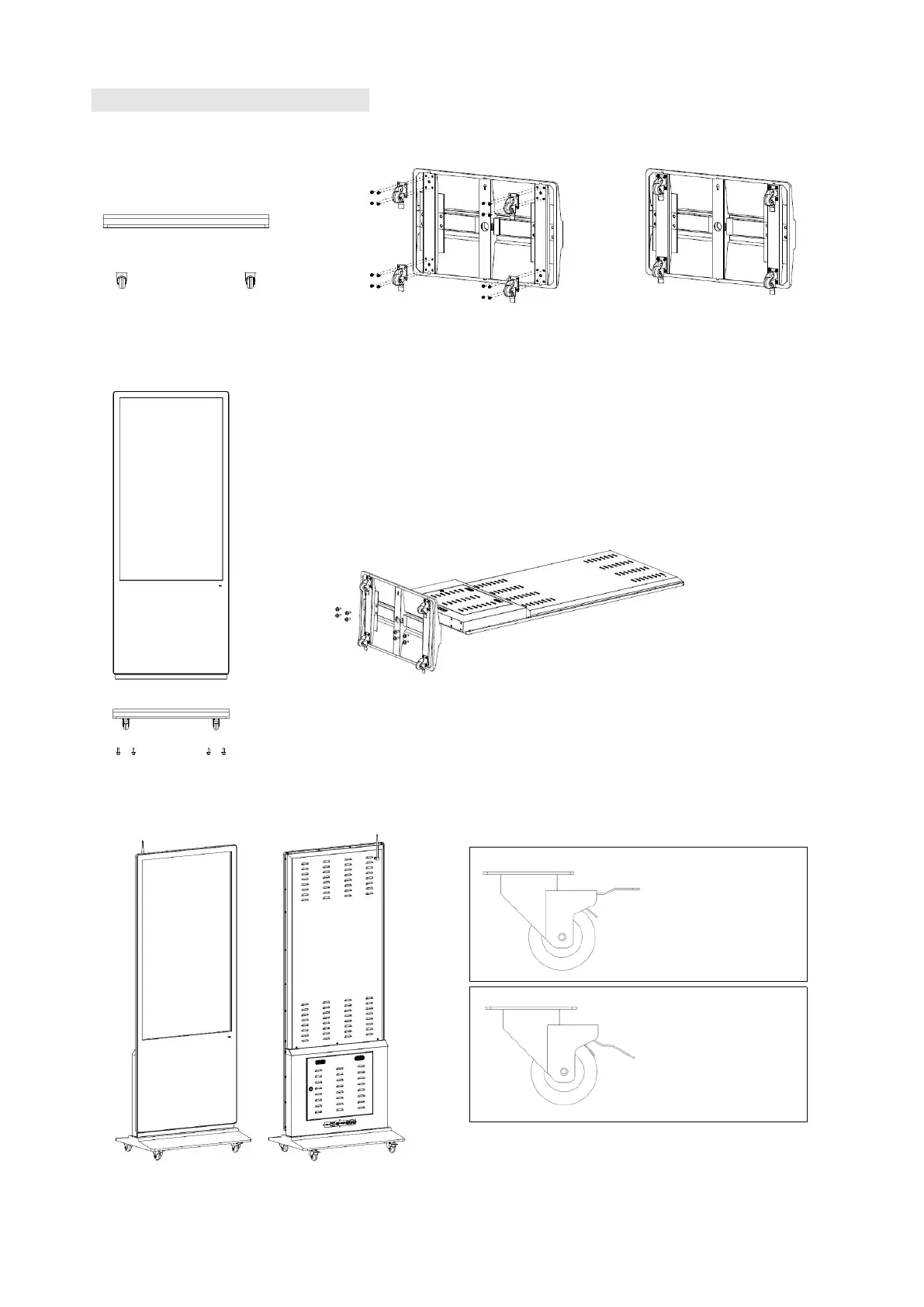8 / 28
Wheel and base installation steps
1. Install 4 casters in the corresponding holes at the bottom of the base (Fig. 2), so that the casters are
installed on the base (Fig. 3). Tighten all casters with the supplied screwdriver.
Fig. 1 Fig. 2 Fig. 3
2. Connect the base screws to the product base and the product body, and tighten all the base screws
with an Allen wrench.
Fig. 4 Fig. 5
3. The assembly is finished:
NOTE: Casters can be locked for safety.
Casters in stationary
state:Push the
