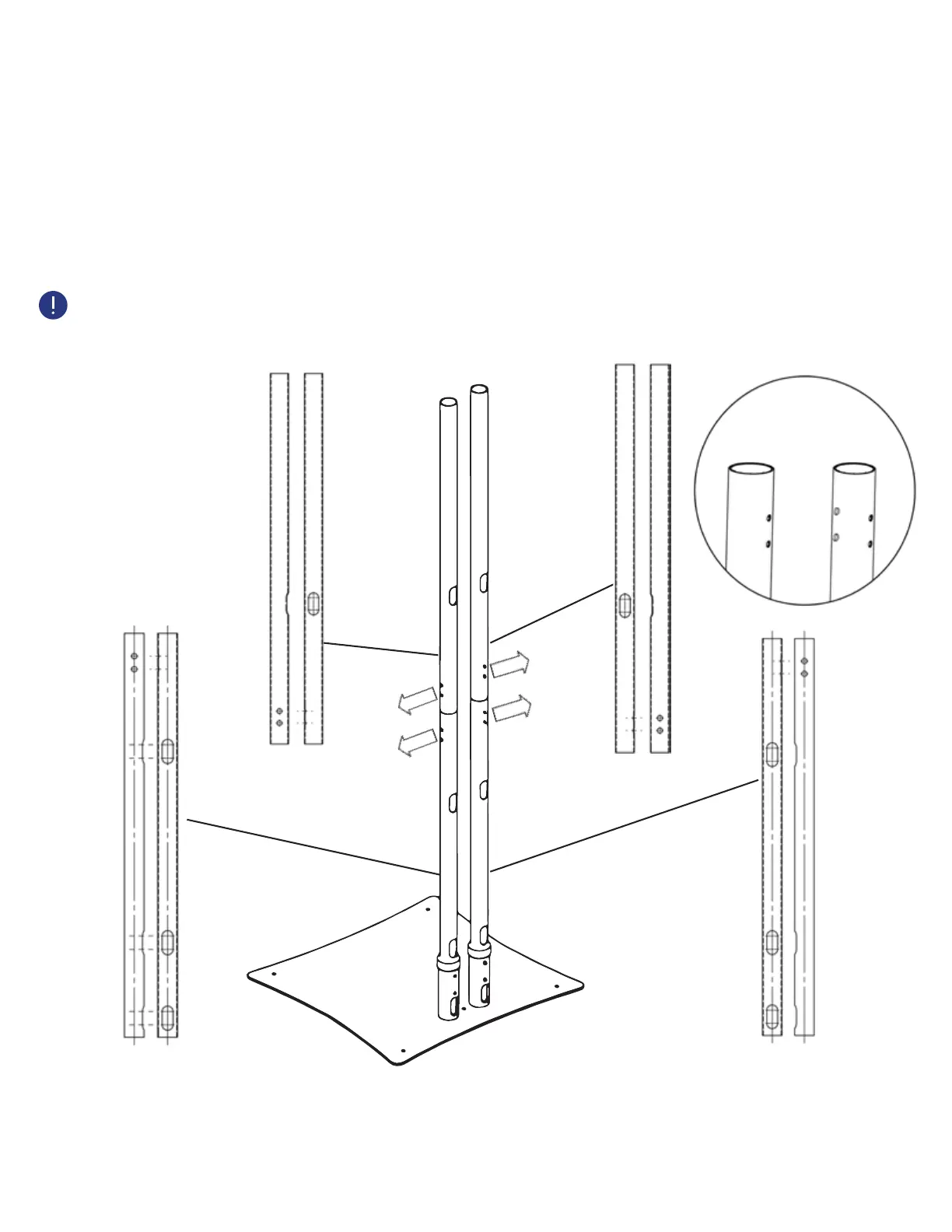4
Identify Parts
1. Identify all parts and lay out 4 tubings (C1, C2, D1, D2) on a flat surface. See picture below to
identify position of each tubing (upper or lower, left or right).
• Confirm each tubing has at least one pair of 2 holes facing outward (see detail 2).
• Arrange tubings with one pair holes (see detail 3a), then sort tubings with two pairs holes
(see detail 3b).
i bcq=s f bt
_^` h=s f bt
Lower Left Tubing
i bcq=s f bt
_^` h=s f bt
Upper Left Tubing
Lower Right Tubing
_^` h=s f bt
of de q=s f bt
Upper Right Tubing
_^` h=s f bt
of de q=s f bt
2
2
3a 3b
NOTE: One or more upper/lower tubing may have holes on both sides.