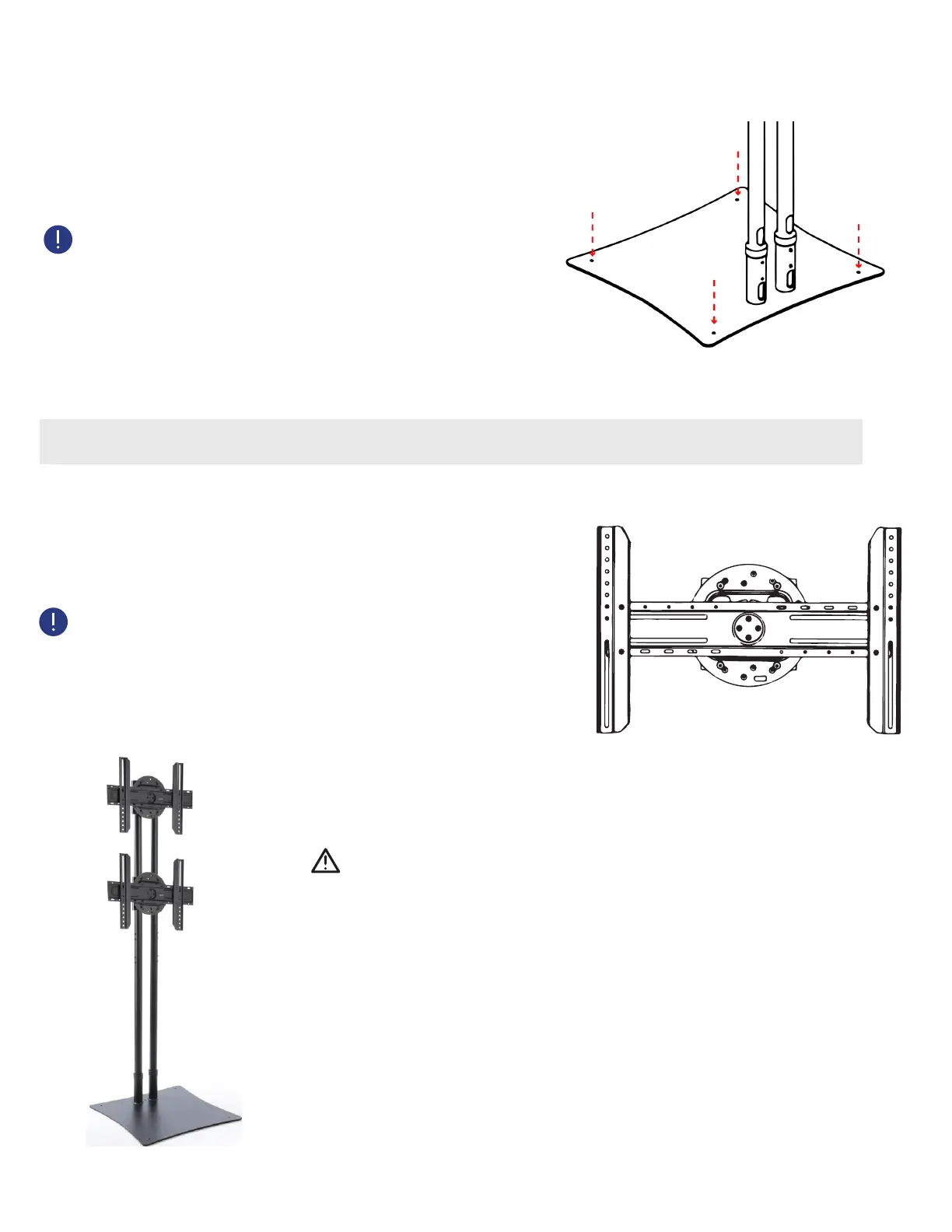7
Secure Mount to Floor
The metal base must be bolted to the floor to safely
support the weight of both TVs.
NOTE: Do not use casters. Holes in the base are for
mounting to floor only.
To install rotating bracket, refer to assembly instructions
enclosed in the Mounting Bracket package (DUOPOLEBK).
NOTE: The bracket locks the weight of all compatible
TVs in horizontal orientation. The bracket will only
support TVs in portrait mode if the weight is under 15
pounds (6.8 kg).
Installing Dual Rotating Brackets
CAUTION
• DSTAND2BK can hold dual flat TVs up to 70”, depending on
different layouts and orientation. TVs cannot be rotated while 2
TVs are mounted at the same time.
• Be careful when using ladders or standing above the ground.
• Do not adjust the position of extrusion while TV is on the bracket.
