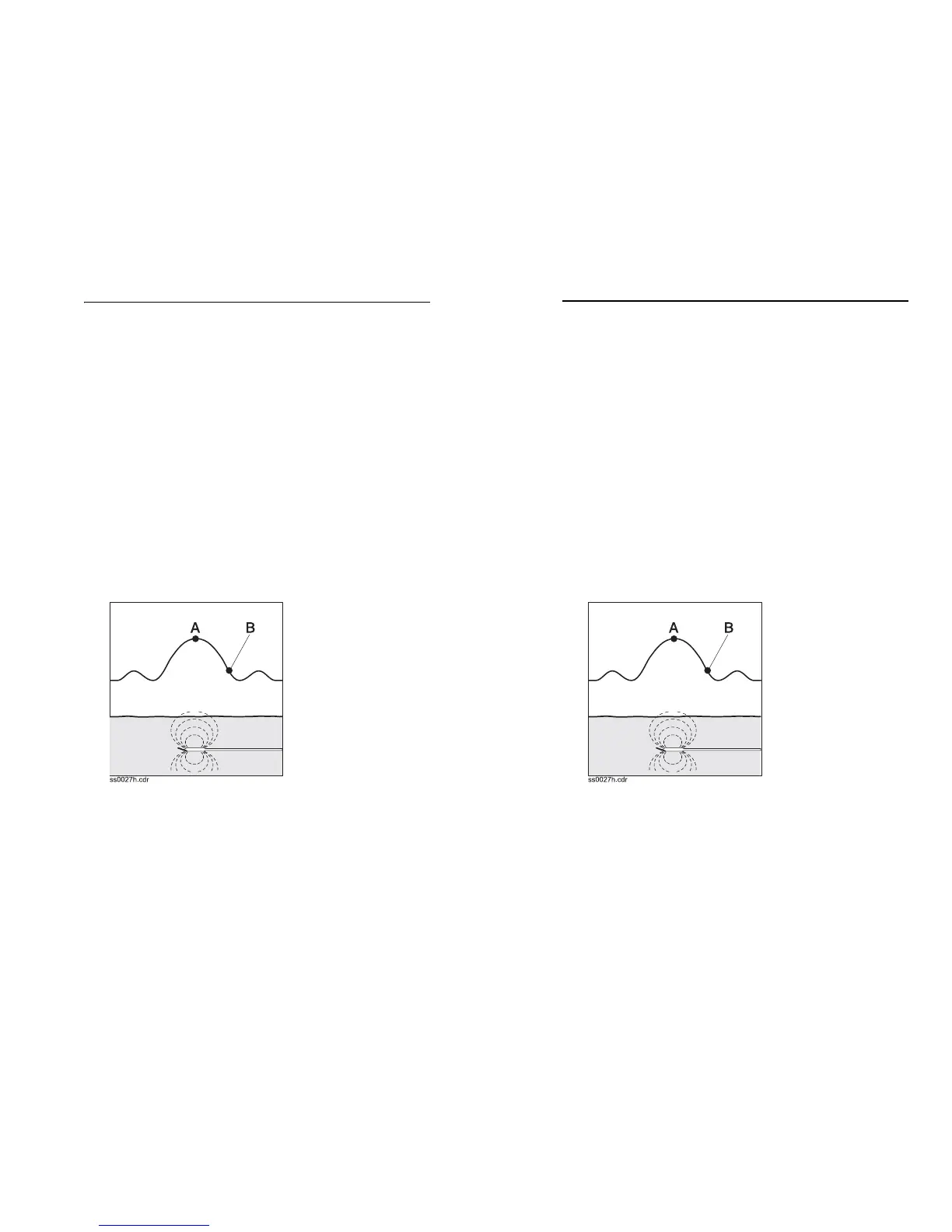750/752 Tracker - OPERATION 29
BEACON TRACKING MODES
750/752 Tracker - OPERATION 29
BEACON TRACKING MODES
Walkover Tracking Mode
Location
1. Turn on tracker. Make sure you can see fore/aft arrows in
center of display. If you see left/right arrows, press fore/aft/
left/right key.
2. Walk bore path with bottom of tracker parallel to beacon. Do
not hold tracker at right angle to beacon.
IMPORTANT: A common problem when locating a beacon is
secondary or ghost signals. A typical beacon signal pattern
shows a main signal and two weaker secondary signals.
Track beacon at main signal. Familiarity with beacon signal
pattern will lessen the effect of secondary signals. Also, the
beacon tracking arrows will disappear when tracker is over
secondary signal.
3.When both fore/aft
arrows are on, sweep
tracker from side to side
and use signal strength
display to find lateral
location of beacon (point
A).
4.Step back until ghost is
located (no arrows in
center of clock face and
low signal strength) and
then move slightly forward
until only one arrow is lit
(point B).
5. Press fore/aft/left/right button to switch to left/right arrows and
sweep tracker back and forth until both left/right arrows are
on.
6. Switch back to fore/aft arrows and move forward until both
fore/aft arrows and target is lit.
7. Take depth estimate and mark spot.
Walkover Tracking Mode
Location
1. Turn on tracker. Make sure you can see fore/aft arrows in
center of display. If you see left/right arrows, press fore/aft/
left/right key.
2. Walk bore path with bottom of tracker parallel to beacon. Do
not hold tracker at right angle to beacon.
IMPORTANT: A common problem when locating a beacon is
secondary or ghost signals. A typical beacon signal pattern
shows a main signal and two weaker secondary signals.
Track beacon at main signal. Familiarity with beacon signal
pattern will lessen the effect of secondary signals. Also, the
beacon tracking arrows will disappear when tracker is over
secondary signal.
3.When both fore/aft
arrows are on, sweep
tracker from side to side
and use signal strength
display to find lateral
location of beacon (point
A).
4.Step back until ghost is
located (no arrows in
center of clock face and
low signal strength) and
then move slightly forward
until only one arrow is lit
(point B).
5. Press fore/aft/left/right button to switch to left/right arrows and
sweep tracker back and forth until both left/right arrows are
on.
6. Switch back to fore/aft arrows and move forward until both
fore/aft arrows and target is lit.
7. Take depth estimate and mark spot.
