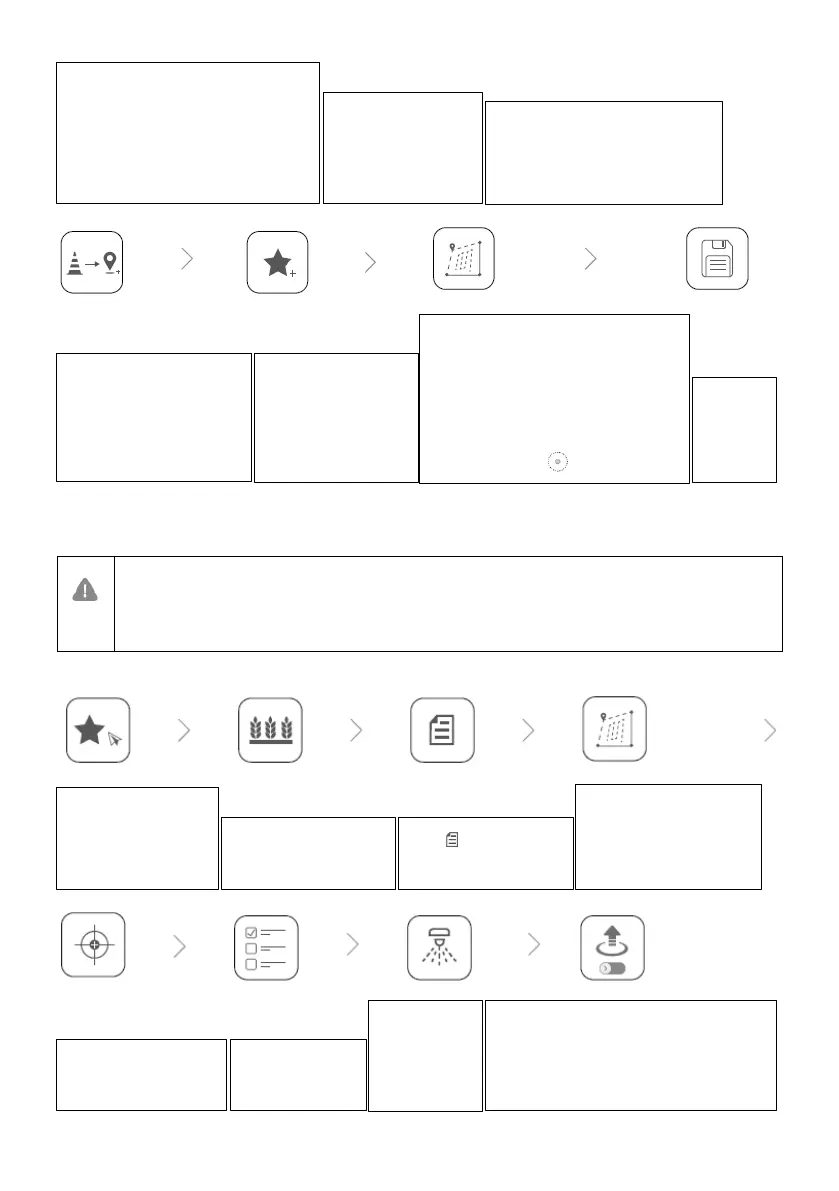* Any obstacles in or out of the operation area can be marked.
Once you have finished planning, press the back button on the remote controller to return to the home screen.
●The calibration points are used to offset the bias of the flight route caused by the positioning difference. Choose at least one existing
landmark as the fixed reference point for calibration when executing the same operation. If none are available, use an easily
identifiable object such as a metal stake.
Performing an Operation
Walk with the remote controller
alongside the boundary of the
operation area and tap Add Waypoint
C2 at turning points.
Walk to each obstacle
in turn and tap
Obstacle Mode C1.*
Walk around the obstacle and tap
Add Obstacle C2 at several points
around the obstacle.*
Tap Waypoint C1 to return
to add edge points to the
operation area.
Walk to the location of
each calibration point
and tap Calibration
Point.
The waypoints and flight route can be
edited. Fine-tune waypoint positions,
configure distance and line spacing, and
adjust the route direction by tapping or
dragging the icon .
Take the aircraft to
one of the calibration
points.
Tap Execute Task in the
home screen of the app.
Tap and select the
field from the field list.
Tap Edit to edit the
waypoints and flight route
again.
Tap Use and tap
Rectify Offset.
Set operation
parameters
and confirm.
Set the auto-takeoff height and move the
slider to take off. The aircraft will perform
the operation automatically.
