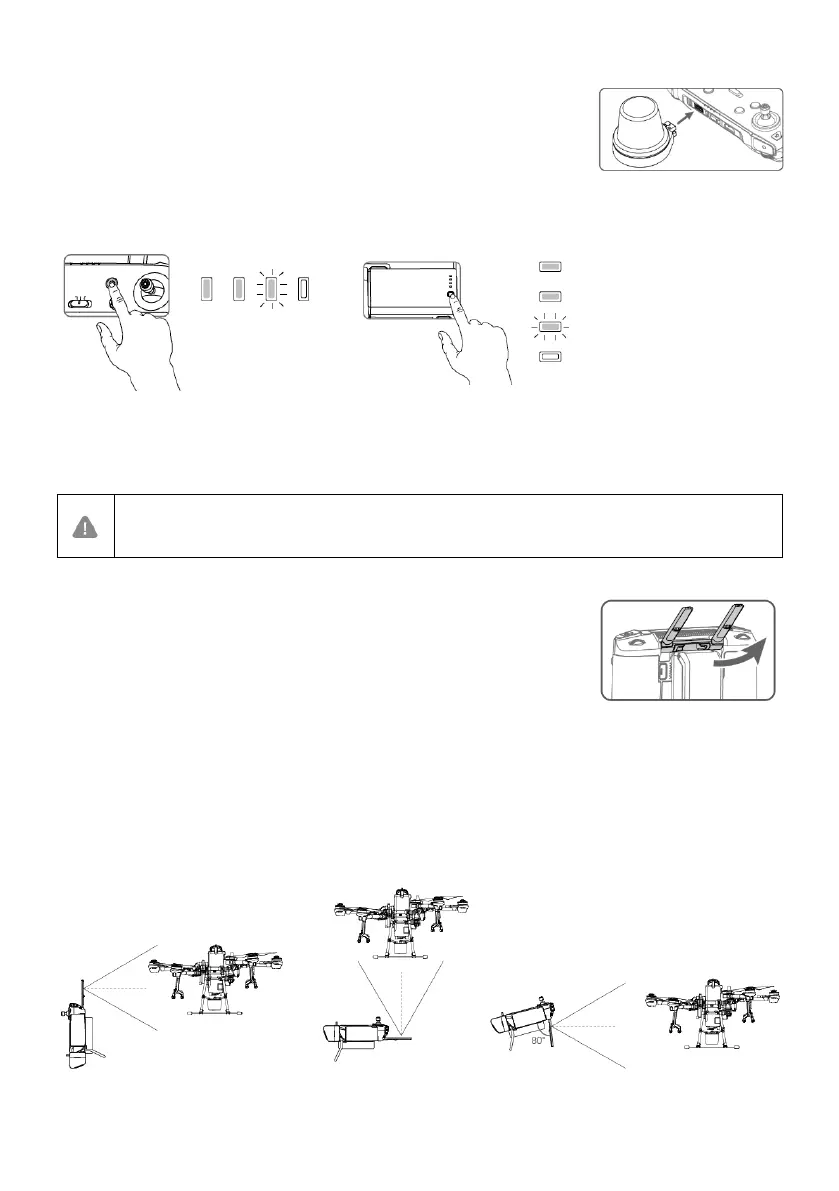Mounting the RTK Dongle
When using the RTK planning method to plan the operation area, attach the RTK
dongle to the USB-A port on the remote controller.
Checking the Battery Levels
Press the power button on the remote controller once to check the internal battery level. Press once and press again and
hold for two seconds to power on or off.
Press the battery level button on the external Intelligent Battery once to check the battery level.
●When using an external Intelligent Battery, it is still necessary to make sure that the internal battery has some power.
Otherwise, the remote controller cannot be powered on.
Adjusting the Antennas
Lift the antennas and adjust them. The strength of the remote controller signal is
affected by the position of the antennas. For an optimal connection between the
remote controller and aircraft, make sure the angle between the antennas and the
back of the remote controller is 80° or 180°.
Try to keep the aircraft inside the optimal transmission zone. If the signal is weak, adjust the antennas or fly the aircraft
closer.
Optimal Transmission Zone
