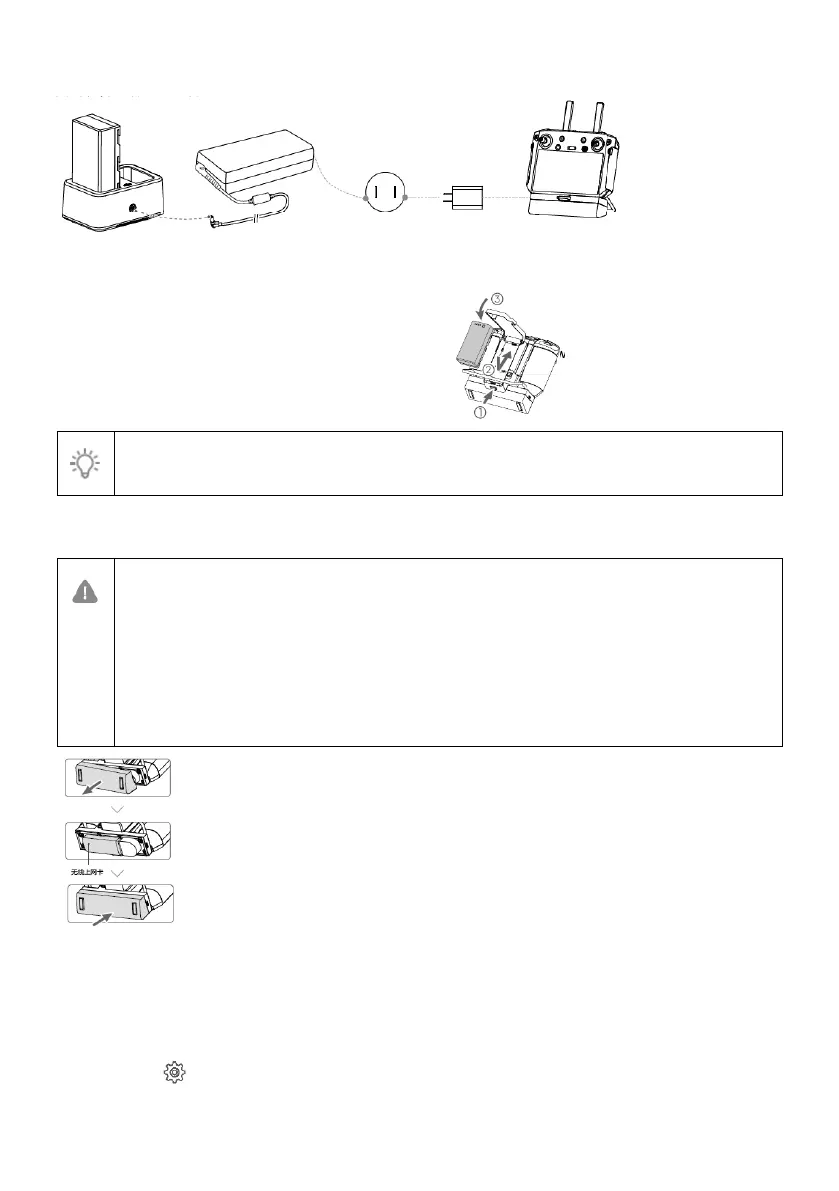remote controller using the USB charger and USB-C cable. Fully charge the batteries before using for the first time.
Charging Hub AC Power Adapter Power Outlet (100 - 240 V) USB Charger USB-C Cable
Mounting the External Battery
① Press the battery cover release button on the back of the remote controller down to open the cover.
② Insert the Intelligent Battery into the compartment and push it to the top.
③ Close the cover.
●To remove the Intelligent Battery, press and hold the battery release button and push the battery downward.
Mounting the Dongle and SIM Card
●Only use a DJI-approved dongle. The dongle supports various network standards. Use a SIM card that is
compatible with the chosen mobile network provider and select a mobile data plan according to the
planned level of usage.
●The dongle and SIM card enable the remote controller to access specific networks and platforms such as
the DJI Agras Management Platform. Make sure to insert them correctly. Otherwise, network access will
not be available.
① Remove the dongle compartment cover.
② Make sure the SIM card is inserted into the dongle. Insert the dongle into the USB port and test the dongle.*
③ Reattach the cover firmly.
* Test procedure: Press the remote controller power button and press again and hold to power on the remote controller.
In DJI Agras, tap , and select Network Diagnostics. The dongle and SIM card are functioning properly if the status
of all the devices in the network chain are shown in green.
