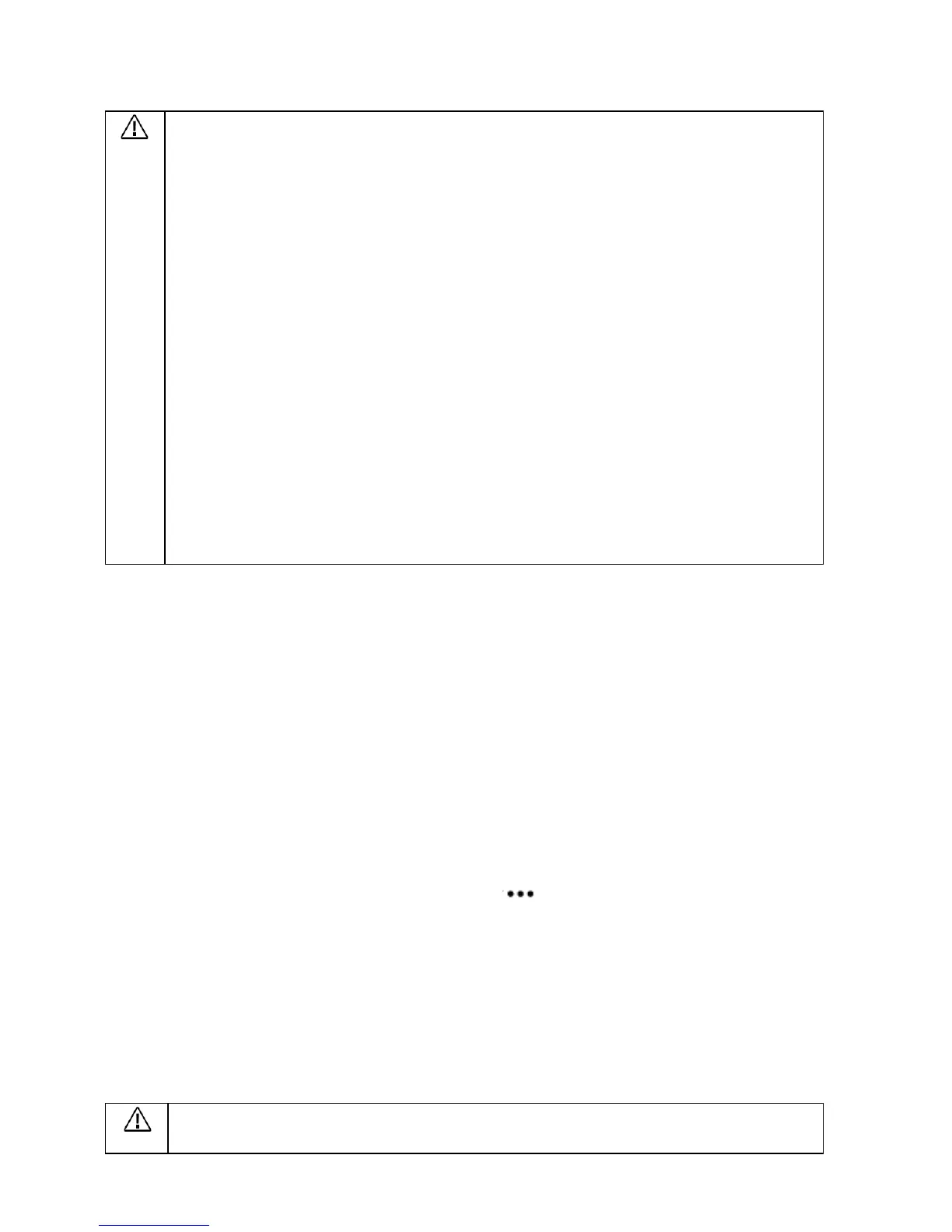DONOTchangethepositionorangleofthetripodorbasestationafter
the tripod has already been adjusted to be level, or else it should be
readjusted.
The setup environment requires a wild vision field. Ensure that there
are no obstructions (trees, buildings) above 15° around the R400BS
antenna
toavoidtheGNSSsignalbeingabsorbedorblocked.
The setup environment should be at least 200 meters awa y from
high‐power radio emission sources (such as television stations,
microwavestations,et c.)andatleast50metersawa yfromhigh‐voltage
transmissionlinestoavoidelectromagneticfieldinterferencewithGNSS
signals.
The setup envir onment should be away from large‐area waters or
objects that strongly interfere with satellite signal reception to reduce
theeffectsofmultipatheff ects.
Using the R400BS
1.LifttheExtensionRodinthetripodtoadjusttheR400BSmobilestationtothe
desiredheight.
2.TurnontheR400BS,waitfortheindicatortoturngreenon,andthenpressand
holdontheworkingmodeswitchtoentertheWorkingMode1.
3.Poweronthe
MG‐1PRTKremotecontrollerandensurethattheDJIMGAppis
available.
4.GototheDJIMGapp>OperationView>.First,tap“RTK”onthesidebarto
open“RTKOptions”,select “RTKBaseStation”from“RTKsignal ReceivingWay”.
Next,tapthe“BaseStationDevice”
tagandyoucanseeitdisplaying“RTK”,which
indicatesthattheremotecontrollerandaircraftarelinked.
5. RTK logo and signal number will be displaying on the status bar of the
OperationViewpage.TheRTKlogowillberediftheRTKisnotinitiatedandturn
white
afterinitiation,andthehomepointwillberecordedatthesametime.
DONOTmovetheR400BSmobilestationifotherdevicesareusingthe