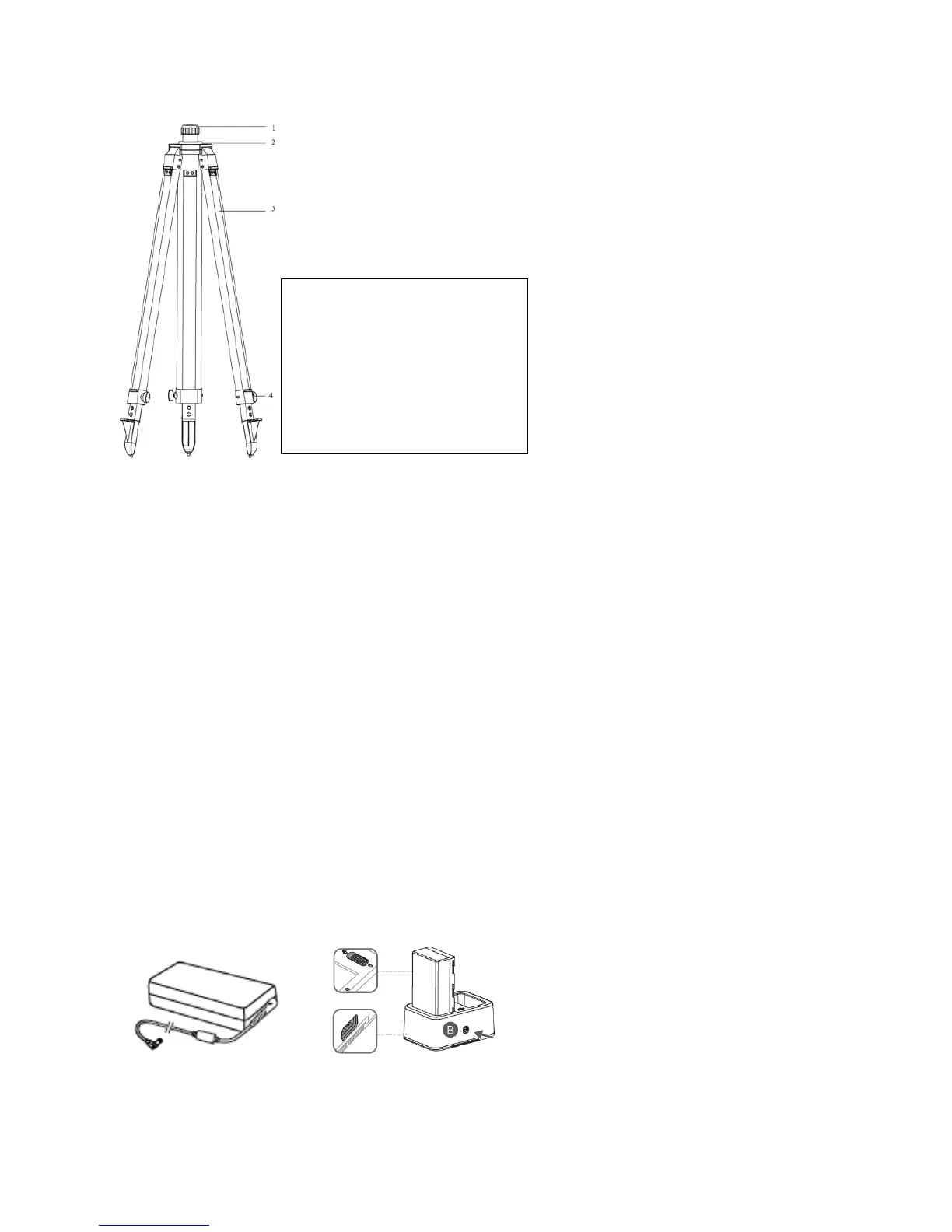Preparing
Charging the Battery
Placethebatteryintothecharginghub,andconnectthebatterychargertothe
charginghub,thenconnectthebatterychargertoapoweroutlet(100‐240V,
50/60Hz).TheStatusLEDturnssolidgreenwhenfullycharged.Atthesametime,
thebuzzerwillbeginbeepingwhenchargingiscomplete.
Removethebatteryor
turnofftheBuzz erSwitchtostopit.
Tip:
RefertotheChargingHub(WCH2)UserGuideformoredetails.
Tripod
1.R400BSSleeve
2.MountBase
3.RetractableLegs
4.Knobs