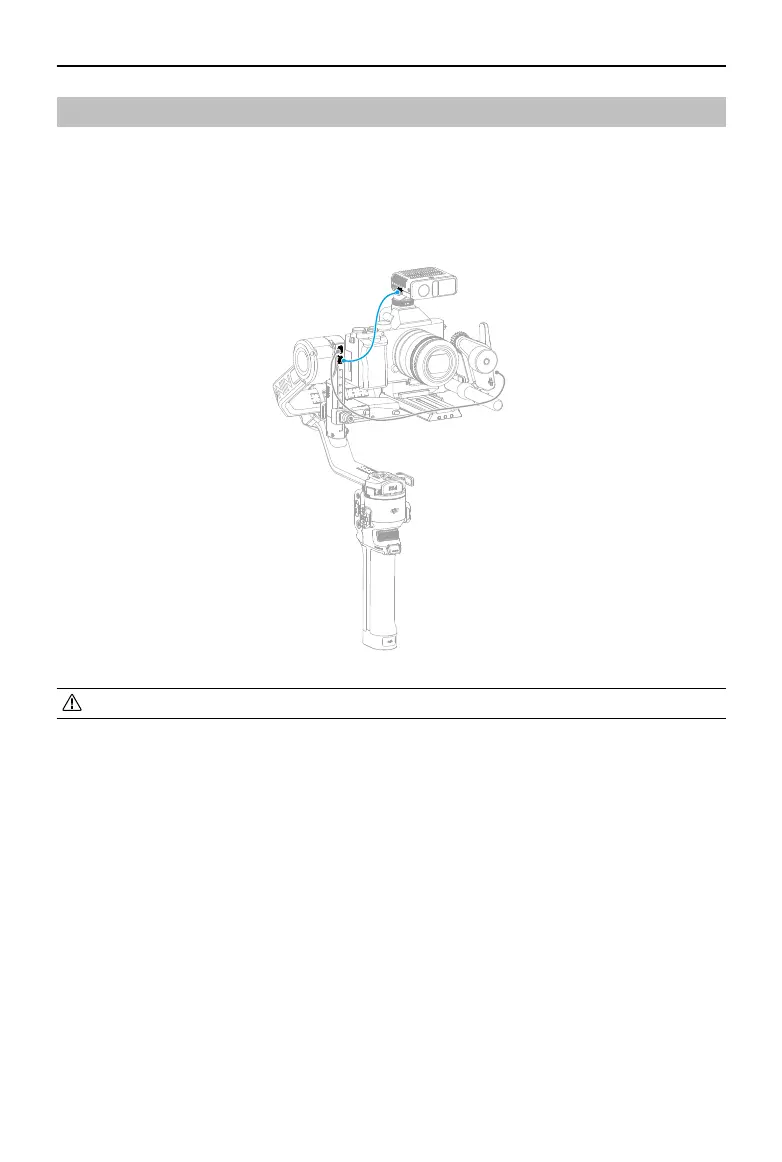DJI Focus Pro User Manual
36
©
2024 DJI All Rights Reserved.
Using Autofocus
Mounting the LiDAR
1. Attach the LiDAR to the camera cage or the hot shoe of the camera.
2. Connect the data port of the LiDAR to the video transmission/LiDAR port of DJI RS 4 Pro
using the multi-camera control cable provided.
• Balancing is required after mounting the motor and the LiDAR.
The LiDAR is powered by the RS 4 Pro. Swipe right on the home screen of RS 4 Pro to access
video transmission, the LiDAR shooting view can be displayed here.