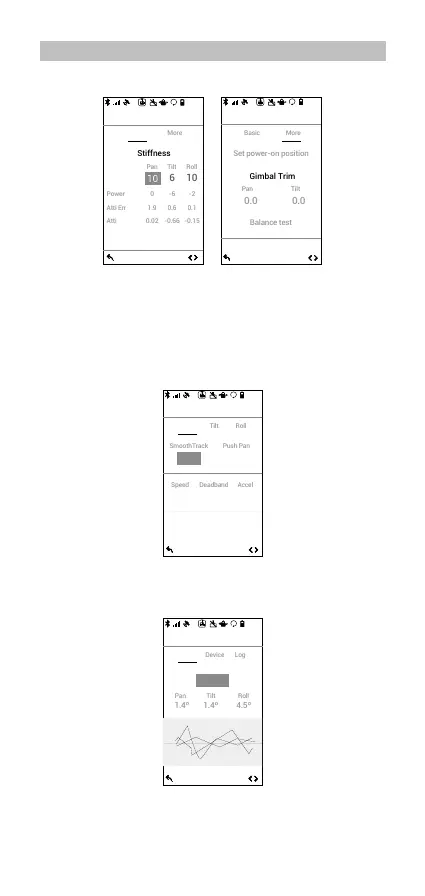7
Settings for the pan, roll, and tilt axes can be set independently.
Monitor
Angle
12
0º
2
60%
Monitor
Motor
Pan
OFF
ON
20 5
20
0º
60%
SmoothTrack
Gimbal Settings
Motor
Basic: The Auto tune, Stiffness, Strength, Filter, and Control values for the tilt,
roll, and pan axes can be set independently. Refer to the Ronin 2 user manual
for details.
More: Set power-on position, ne tune the pan or tilt axis, and test the balance
for three axes.
SmoothTrack
Auto tune
12
0º
2
60%
Motor
Basic
12
0º
2
60%
Motor
More
+
+
