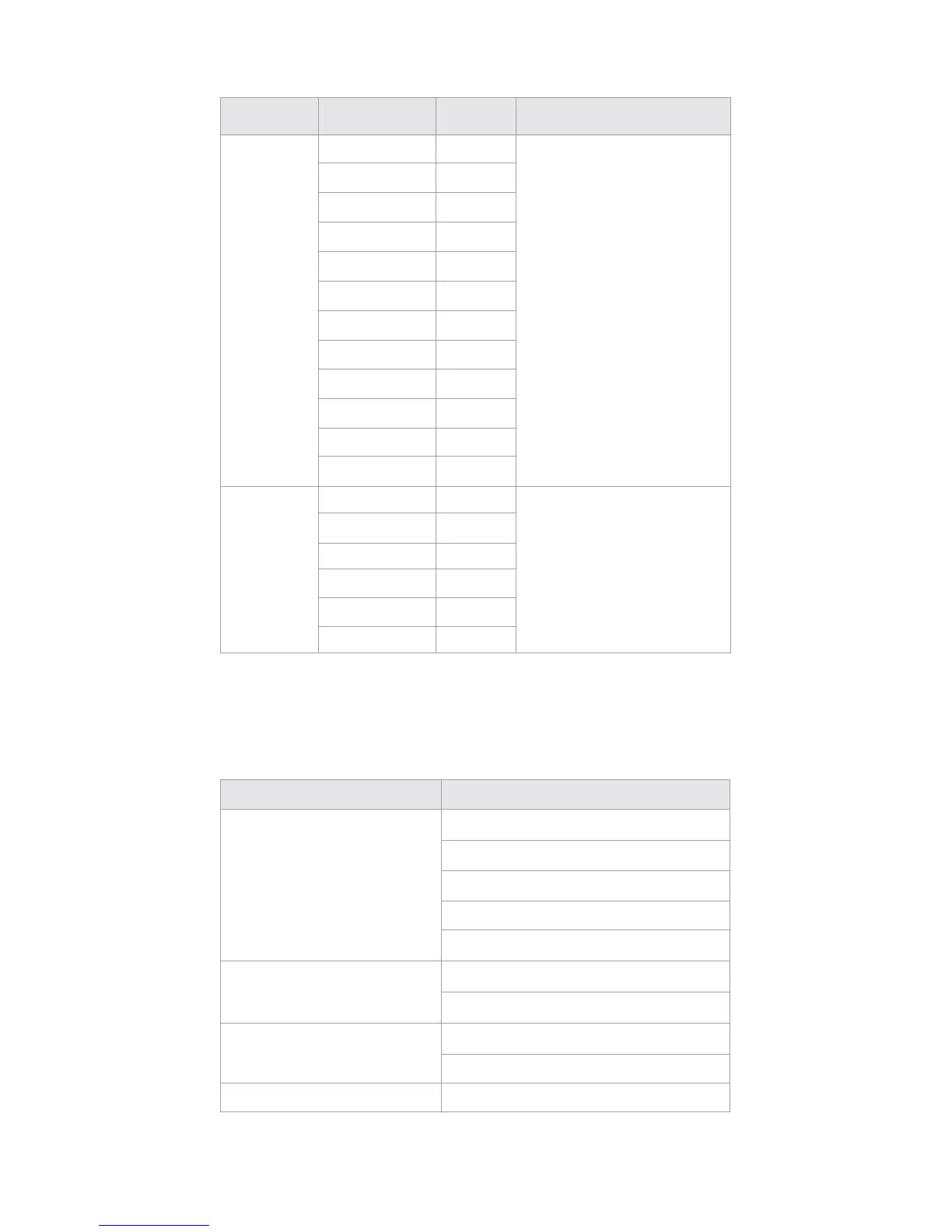SUPPORTED VIDEO INPUT RESOLUTION
SUPPORTED REMOTE CONTROLLER
Brand
Model
T8FG
T14SG
T10CHG
T10CG
T8J
DSX9
DSX11
DX61
DX18
DEVO-10
FUTABA
JR
SPEKTRUM
DEVENTION
GOPRO
HERO3+
GOPRO
HERO3
Air system restart is
required when
switching between the
resolution settings.
Camera Support Remark
1080S-48
1080S-30
1080S-24
1080-24
1080-30
1080-48
1080-60
720S-48
720S-60
720S-100
720-60
720-120
N
N
N
N
Y
N
Y
N
N
N
Y
Y
1080-24
1080-30
1080-48
1080-60
720-60
720-120
The above supported list is non-exhausted. Your device may be supported if it can
output the supported format above.
Support HD gimbal and AV input.
The above supported list is non-exhausted. Your device may be supported if it follows
the same PPM signal standard as the devices above.
Air system restart is
required when
switching between the
resolution settings.
Resolution
/ Format
N
Y
N
Y
Y
Y