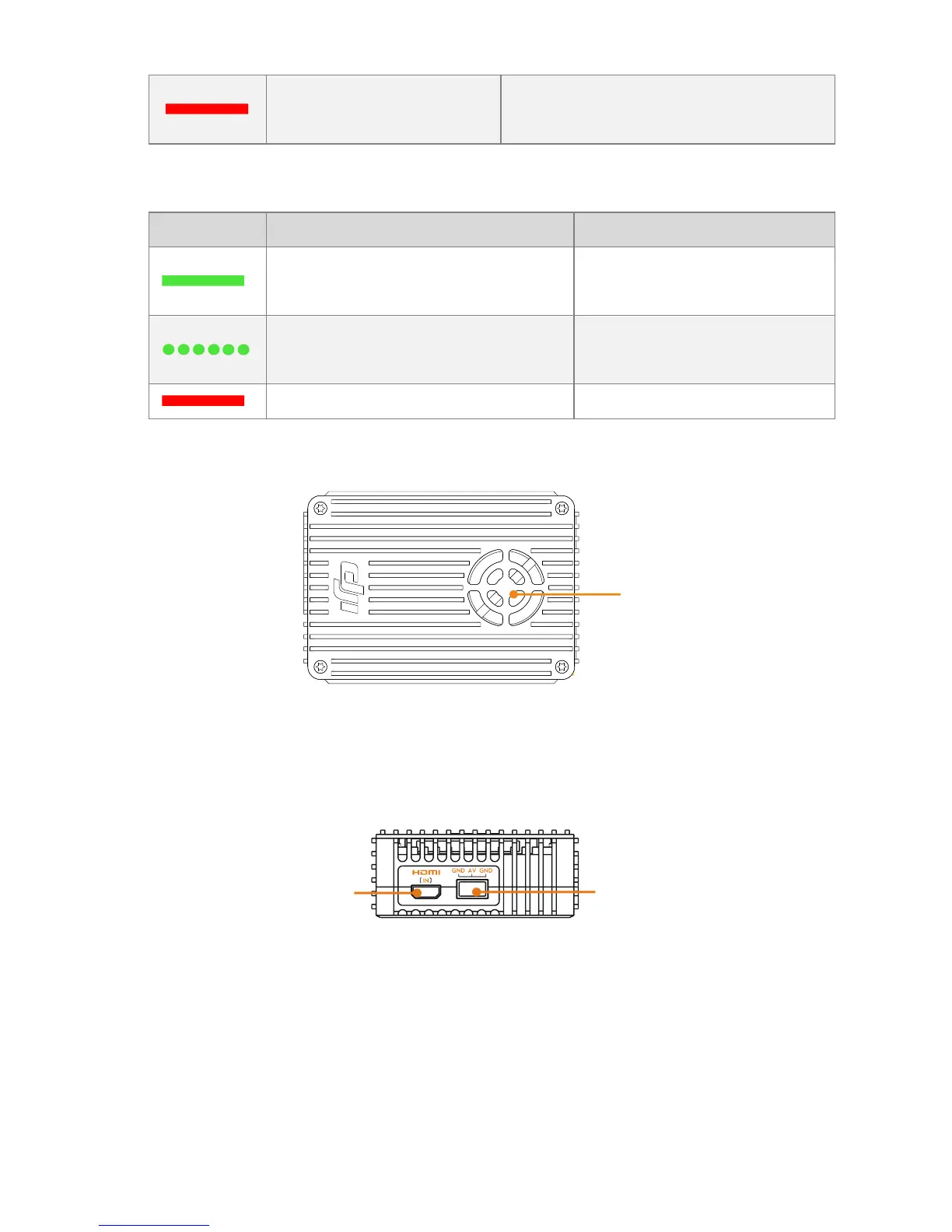©2014 DJI. All Rights Reserved. 10
Power on Ground system. Check distance
between ground and air systems.
[6] Video indicator
Video link indicator shows video source transmission status.
AV/HDMI signal detected and functioning
normally.
AV/HDMI signal detected. Transmission
failed.
Air system or ground system power
cycle required.
No video source detected.
Check camera and connection.
Top View
[1] Ventilation inlet
Do not obstruct ventilation fan outlet to ensure maximum cooling efficiency.
Side View
[1] HDMI In Port
Connect to HDMI input device. Maximum input rate is 1920*1080@60fps.
[2] AV Port
Connect to AV input, including:
a) AV output from camera
b) AV output from DJI AV gimbal control unit (GCU)