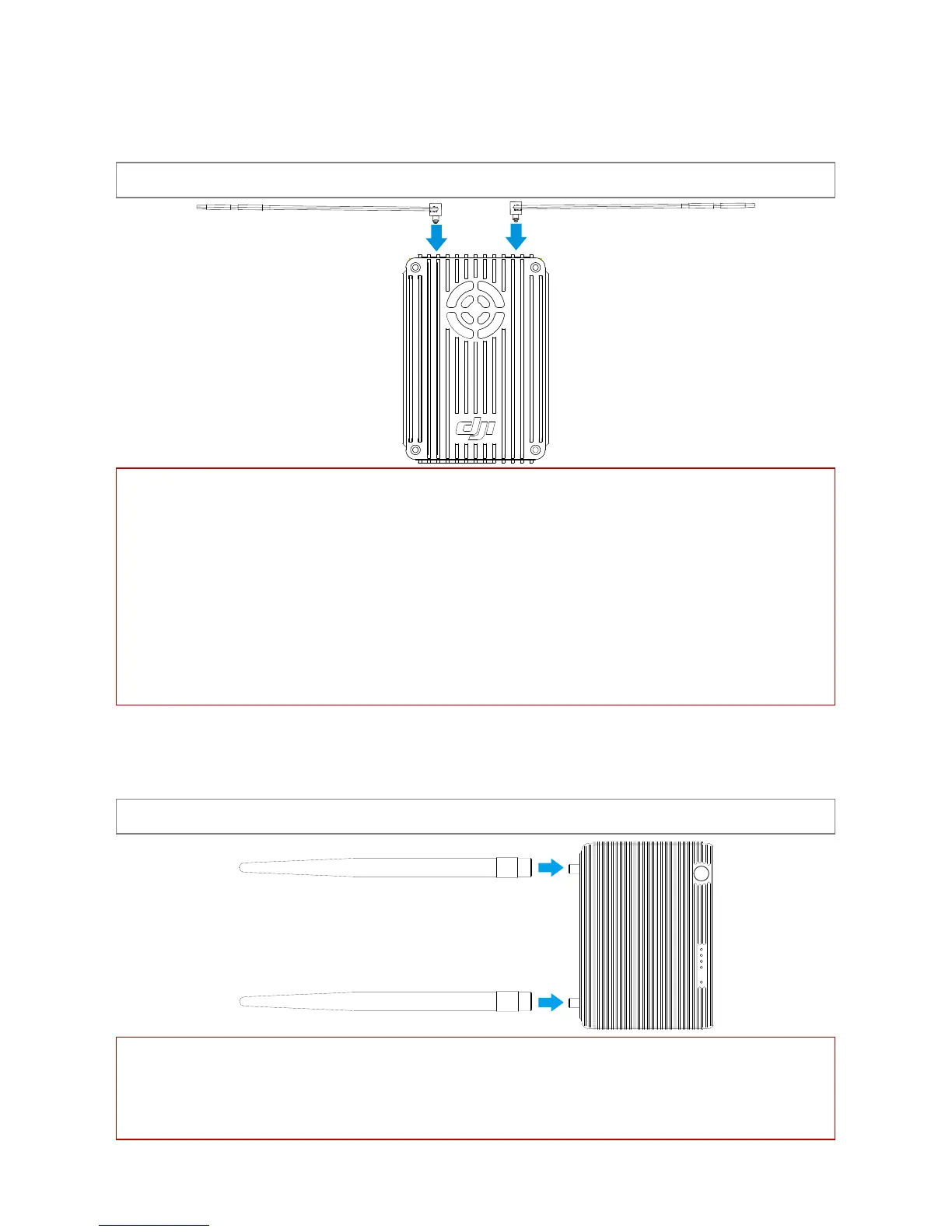©2014 DJI. All Rights Reserved. 13
2 Installation
2.1 Air System Installation
2.1.1 Installing Antennas
Insert antennas into positions shown below. Ensure they click into place.
(1) Install antennas before powering on air system.
(2) Point antennas downward when in use and avoid obstructions to ensure transmission quality.
(3) Use only DJI antennas and install them correctly. Other antennas are incompatible.
(4) Do not unplug the antennas unless it is absolutely necessary. Use tweezers to clamp on the metal part
of the antennas when unplugging the antennas. Do not apply excessive force on the antennas
otherwise it may cause damages to the antennas.
2.2 Ground System Installation
2.2.1 Installing Antennas
Attach two antennas to ground system according to example below. Screw them in tight.
(1) Attach antennas before powering on to avoid damage.
(2) Use only DJI antennas and install them correctly. Other antennas are incompatible.