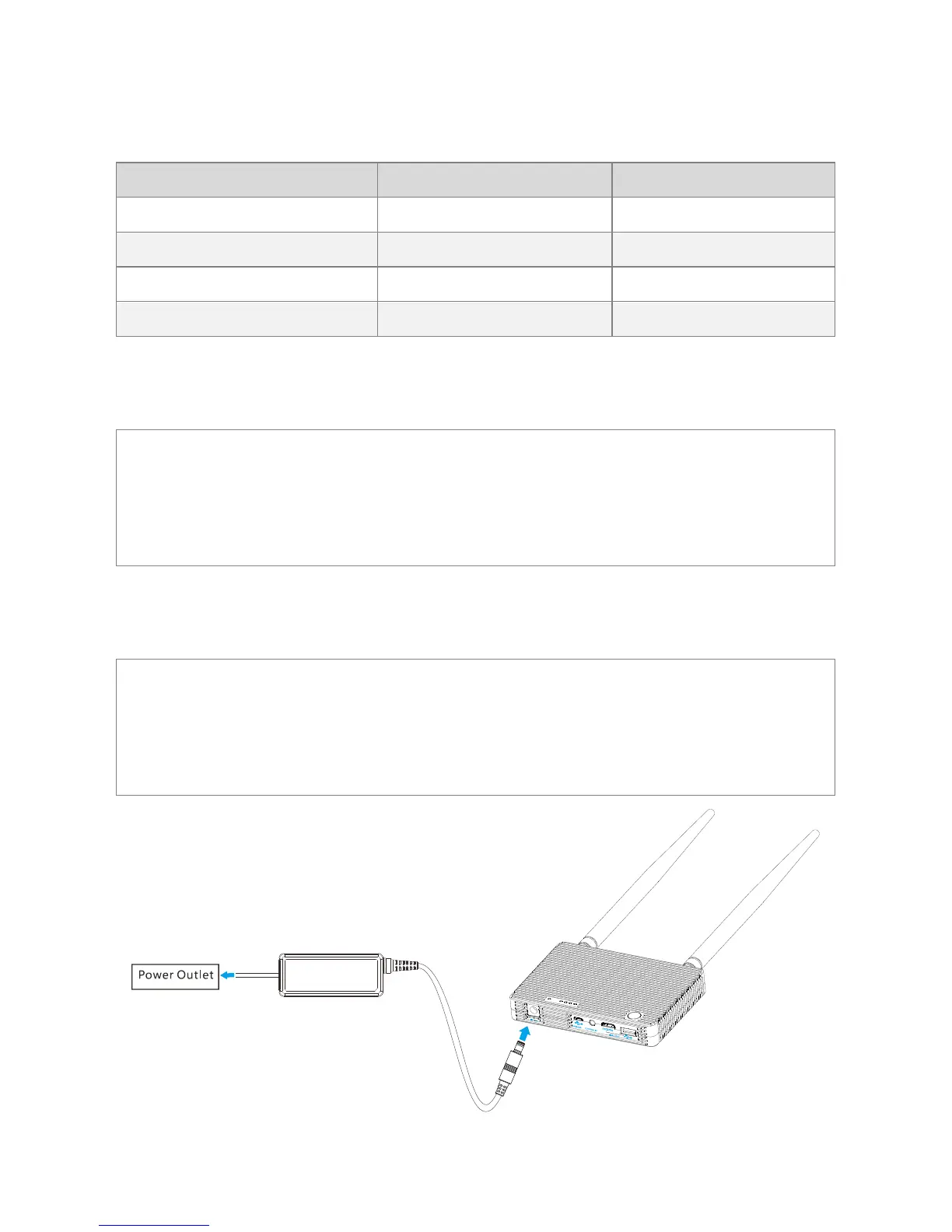©2014 DJI. All Rights Reserved. 42
7 Appendix
7.1 Supported DJI Products
Please upgrade to the latest firmware version.
7.2 Relinking
Follow the below instructions to relink air and ground systems if link fails.
1. Maintain a distance of 0.5m to 1m between air system and ground system. Power on air system then
ground system.
2. Press LINK button on air system with pin. Hold for 5 seconds then release.
3. When relink is complete, CONTROL link indicator on air system will turn solid green.
7.3 Recharging Ground System
1. Connect plug adapter to power adapter before attaching power adapter to ground system. Plug
power adapter to power outlet to recharge.
2. Power indicator lighting up green indicates charge in progress.
3. Power indicator turning off indicates charge complete.