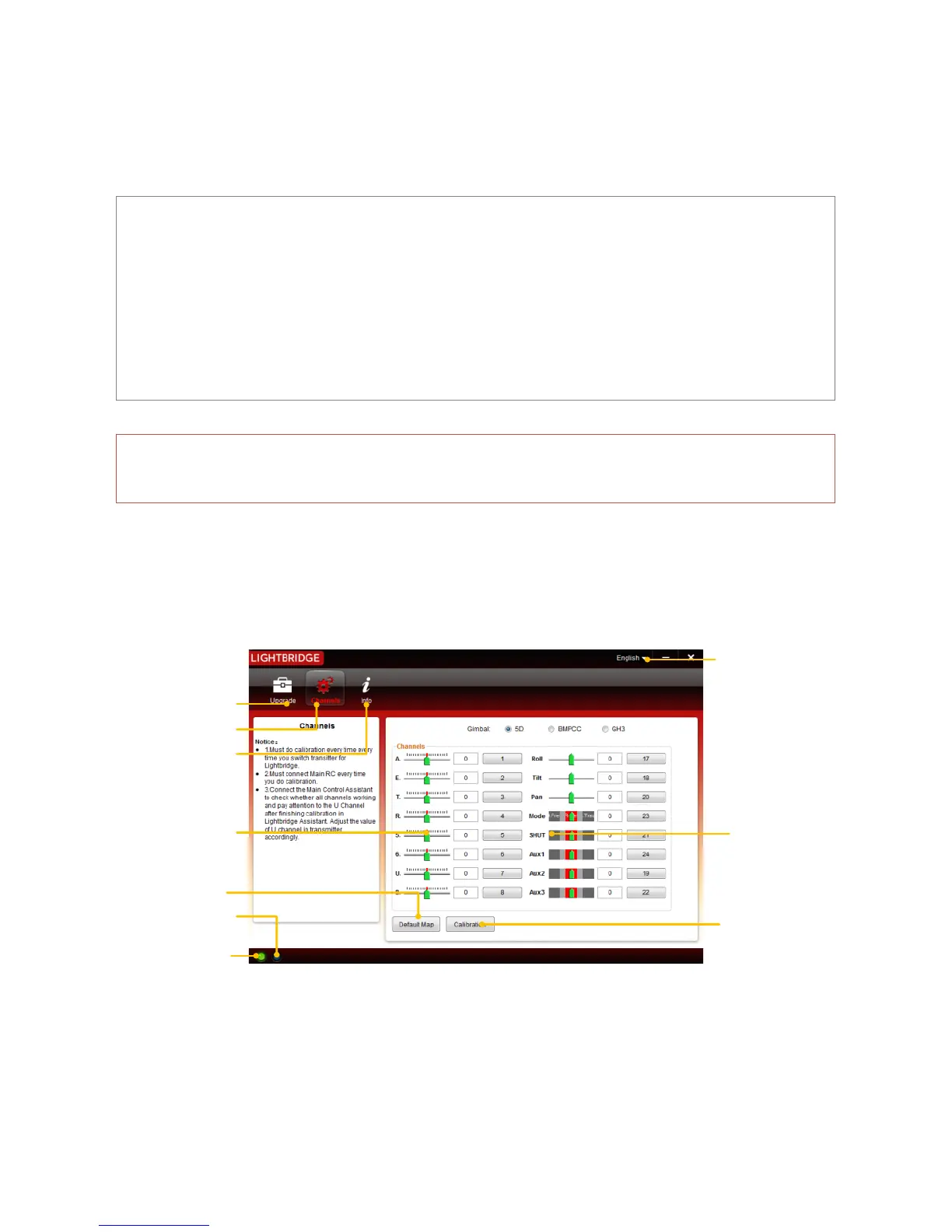©2014 DJI. All Rights Reserved. 36
5 Assistant
LIGHTBRIDGE Assistant is required for optimum effectiveness. Windows is required.
5.1 Installing Driver and Assistant
1. Download driver installer and Assistant installer .EXE files from the DJI LIGHTBRIDGE download page
on www.dji.com.
2. Connect either ground system or air system to PC using a Micro-USB cable.
3. Run driver installer and follow prompts to finish installation.
4. Run Assistant installer and follow prompts to finish installation.
5. Double click LIGHTBRIDGE icon on the desktop to launch it.
Installer only supports Windows operating systems (Win XP, Win7, Win8 (32 or 64 bit)).
5.2 Using Assistant
User can upgrade DJI LIGHTBRIDGE firmware, distribute the remote control channel and calibrate the remote
control through LIGHTBRIDGE Assistant.
Language swap
Connection indicator
Communication
indicator
View channels
Firmware upgrade
Account, software
version
RC Calibration
RC channels
Gimbal channels
Default Map
