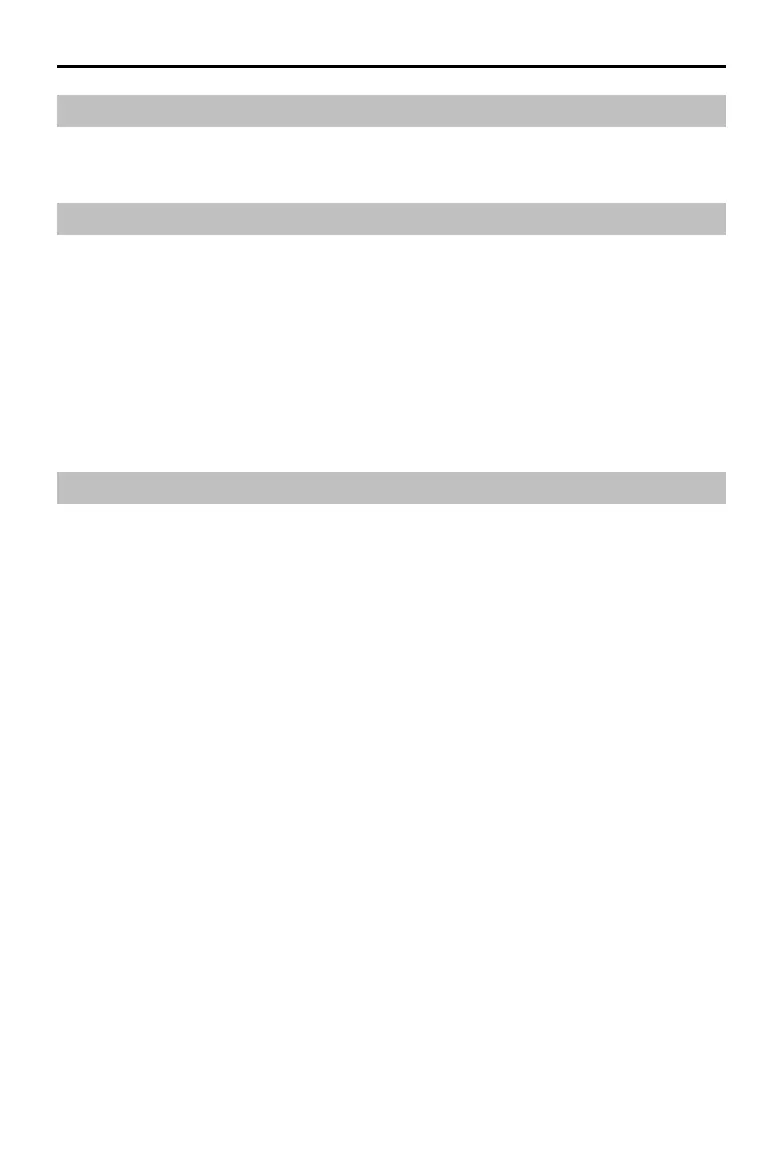©
2022 DJI All Rights Reserved.
3
MATRICE 30
SERIES Maintenance Manual
Storage and Transportation
There are safety requirements for the storage and transportation of the Intelligent Flight Batteries.
Please strictly follow these Intelligent Flight Battery Safety Guidelines.
Firmware Update
To optimize the experience, it is recommended to keep the rmware of the aircraft, Intelligent Flight
Batteries and remote controller up to date before each ight. Refer to the User Manual for instructions
on running a rmware update.
If the rmware update fails, restart the device and try again. Contact DJI Support if the issue persists.
Inspection and Maintenance
Routine inspection before operations or regular maintenance can greatly improve the aircraft’s
reliability, reduce potential safety hazards, and extend its service life.
Pre-Flight Checklist
The pre-ight checklist can be used as a reference for pre-ight check in daily operations.
1. Make sure the remote controller and the aircraft batteries are fully charged, the TB30 batteries are
installed rmly, and the battery release toggles are locked.
2. Make sure the propellers are securely mounted and not damaged or deformed, that there are no
foreign objects in or on the motors or propellers, the propeller blades and arms are unfolded, and
that the frame arm folding buttons are popped out in the locked position.
3. Make sure the lenses of the vision systems, cameras, FPV, the glass of the infrared sensors, and
the auxiliary lights are clean and not blocked in any way.
4. Make sure the gimbal is unlocked and the camera is facing the front of the aircraft.
5. Make sure the covers of the microSD card slot, OSDK port, and dongle compartment have been
closed rmly.
6. Make sure the remote controller antennas are adjusted to the proper position.
7. Power on the aircraft and the remote controller, toggle the ight mode switch to N-mode. Make
sure the status LED and the aircraft authority button on the remote controller are solid green.
This indicates that the aircraft and the remote controller are linked and the remote controller is in
control of the aircraft.
8. Place the aircraft on open and at ground. Make sure there are no obstacles, buildings, or trees
nearby, and that the aircraft is 5 m away from the pilot. The pilot should be facing the rear of the
aircraft.
9. To ensure ight safety, enter the camera view of DJI Pilot 2 and check the parameters on the
pre-ight checklist such as the failsafe settings, control stick mode, RTH height, and obstacle
distance. It is recommended to set the out-of-control action to RTH.
10. Divide the airspace for ight when multiple aircraft are operating simultaneously in order to avoid
collision mid-air.
