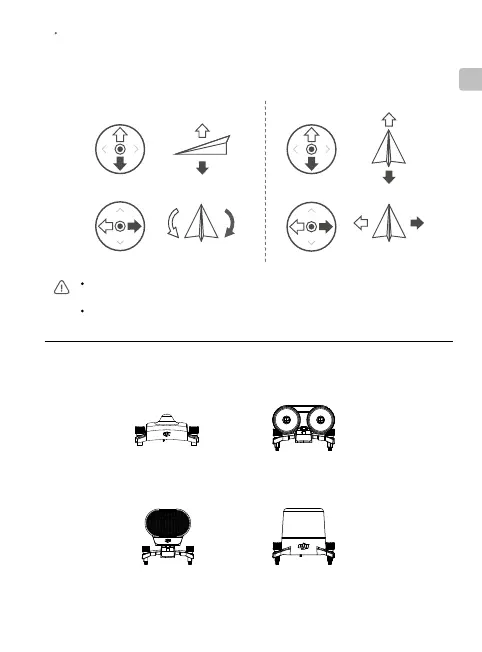EN
7
Remote Controller Operation
*
Modular Accessories
Up
Down
Turn Left
Turn Right
Right Stick
Forward
Backward
Left
Right
The default flight control is known as Mode 2. The left stick controls the aircraft's
altitude and heading, while the right stick controls its forward, backward, left and right
movements. The gimbal dial controls the camera's tilt.
Always set an appropriate RTH altitude before takeoff. When the aircraft is returning to
the Home Point, you should guide it with the control sticks.
Press the Flight Pause button for emergency braking during ight.
M2E Beacon
M2E Spotlight
M2E Speaker M2EA RTK Module
(not included)