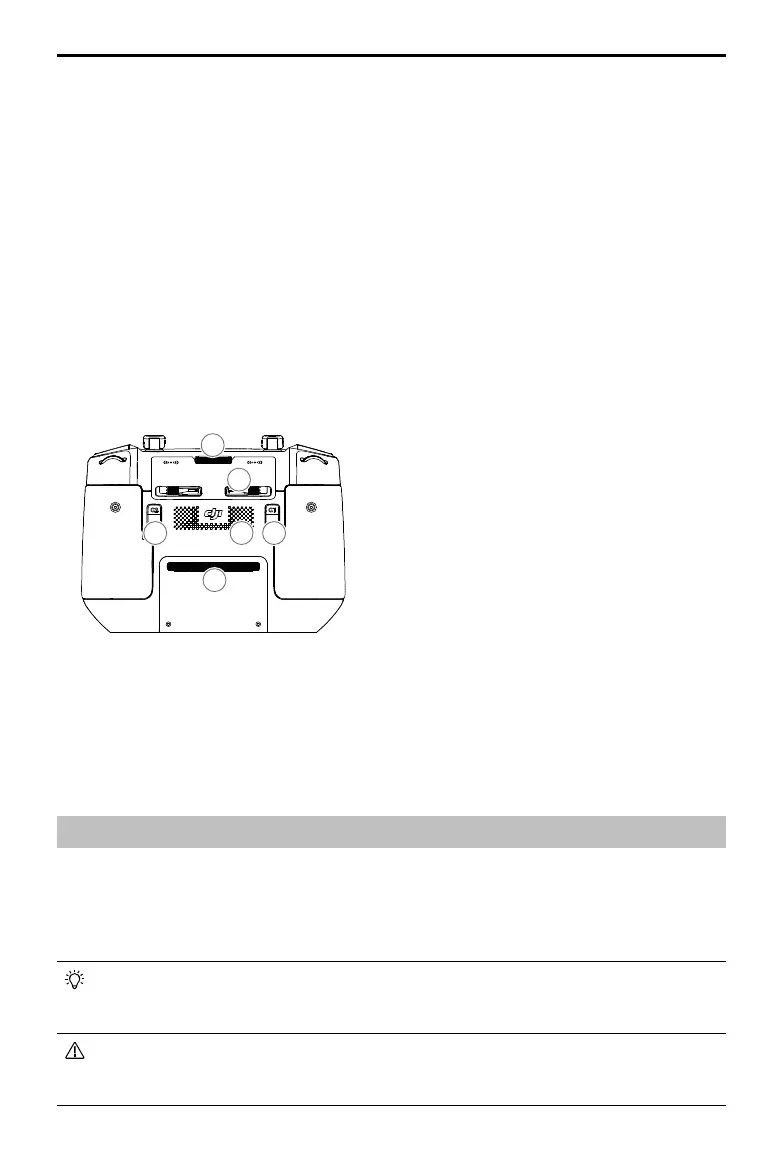DJI Mavic 3E/3T User Manual
12
©
2022 DJI All Rights Reserved.
ENTERPRISE
1
5
6
7
8
9
3
4
10
15
16
17
17
18 19
20
21
22
23
242526
27
22. Air Vent
For heat dissipation. Do not block the
air vent during usage.
Activation
The aircraft and remote controller require activation before using for the first time. Press,
and then press again and hold the power button to power on the devices. Follow the on-
screen prompts to activate. Ensure that the remote controller can access the internet during
activation.
Make sure that the aircraft is linked to the remote controller before activation. The
devices are linked by default. If linking is needed, refer to the Remote Controller Linking
section for more details.
Check the internet connection if the activation fails. Make sure internet access is available
and try activating the remote controller again. Contact DJI Support if the activation fails
multiple times.
23. Control Sticks Storage Slot
For storing the control sticks.
24. Customizable C1 Button
Use to switch the wide and zoom
screen by default. The functions can be
customized in DJI Pilot 2.
25. Speaker
26. Customizable C2 Button
Use to switch the map and camera
view by default. The functions can be
customized in DJI Pilot 2.
27. Air Intake
For heat dissipation. Do not block the
air intake during usage.
16. Record Button
Press once to start or stop recording.
17. Antennas
Transmit control and video wireless
signals between the remote controller
and the aircraft. It includes external
and built-in antennas. Do not block
the antennas to avoid affecting the
transmission performance.
18. Status LED
Indicates the status of the remote
controller.
19. Battery Level LEDs
Display the current battery level of the
remote controller.
20. Focus/Shutter Button
Press halfway down on the button to
autofocus and press all the way down
to take a photo.
21. Camera Settings Dial
For zoom control.