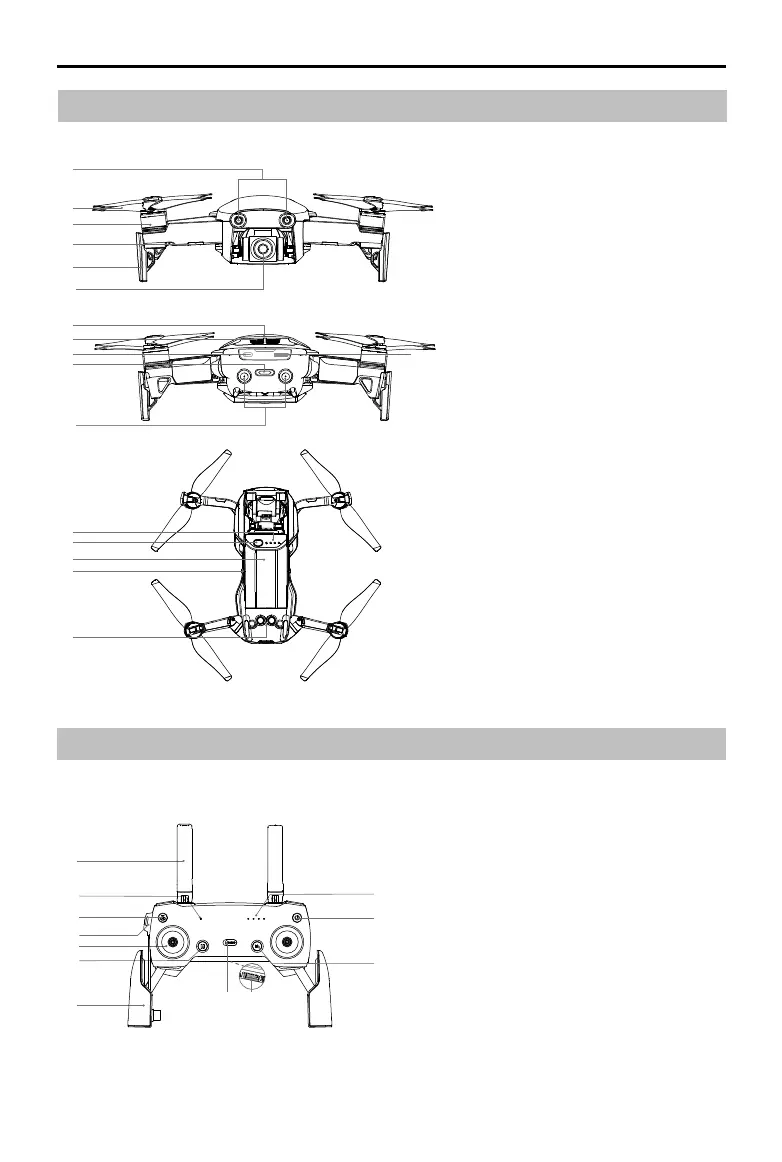8
©
2018 DJI All Rights Reserved.
Mavic Air
User Manual
Aircraft Diagram
Remote Controller Diagram
1. Forward Vision System
2. Propellers
3. Motors
4. Front LEDs
5. Landing Gear (with built-in antennas)
6. Gimbal and Camera
7. GPS Antennas
8. Vents
9. USB-C Port
10. Camera microSD Card Slot
11. Aircraft Status Indicator / Function
Button
12. Backward Vision System
13. Battery Level LEDs
14. Power Button
15. Intelligent Flight Battery
16. Battery Latches
17. Downward Vision System
1
11
12
5
4
2
3
7
8 9
6
1. Antennas
Relay aircraft control and video signals.
2. Status LED
Displays the remote controller's
system status.
3. Return to Home (RTH) Button
Press and hold the button to initiate
RTH. Press again to cancel RTH.
4. Charging / Main Video Link Port
(Micro USB)
Connect to the AC Power Adapter to
charge the remote controller battery;
connect to a mobile device for video
linking via RC cable.
1
2
3
5
14
8
9
15
16
17
13
7
11
12
10
4
6
10
