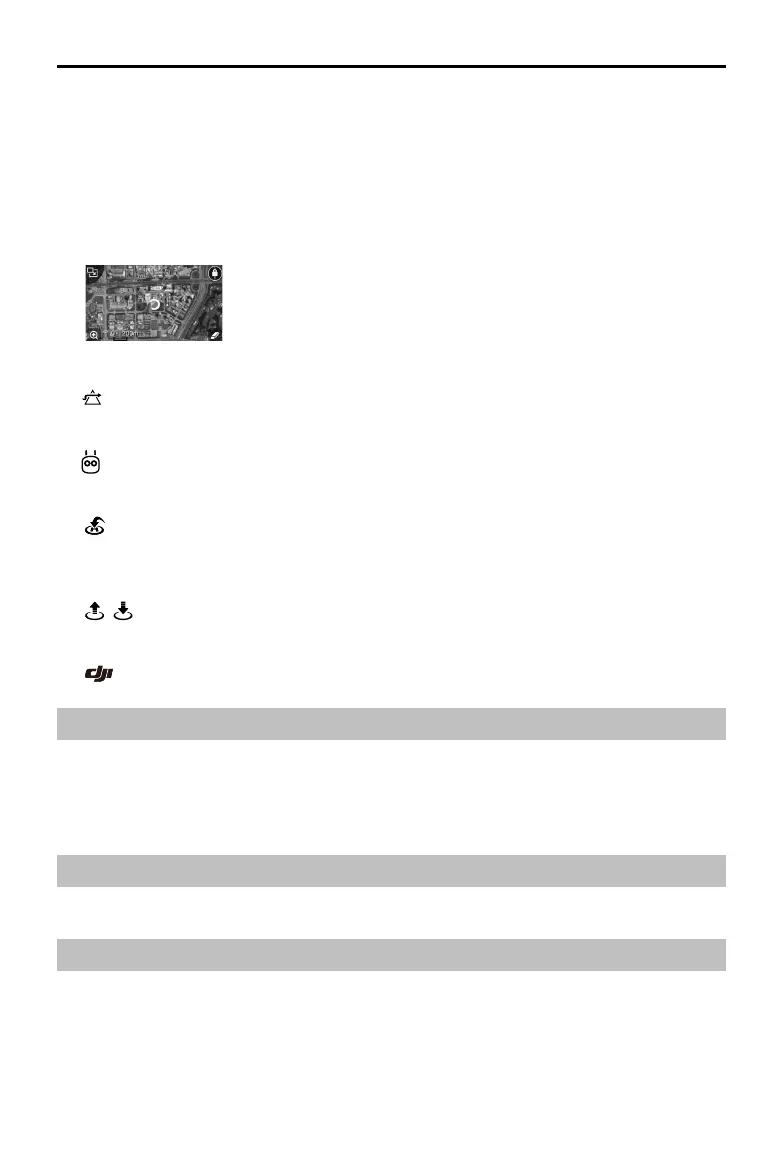©
2018 DJI All Rights Reserved.
43
Mavic Air
User Manual
16. Flight Telemetry
D 30M
: Distance between the aircraft and the Home Point.
H 10.0M
: Height from the Home Point.
HS 10.0M/S
:
Aircraft horizontal speed.
VS 2.0M/S
:
Aircraft vertical speed.
17. Map
Tap to view the map.
18. Advanced Pilot Assistance Systems
APAS
: Tap to enable/disable the APAS feature.
19. Intelligent Flight Mode
: Tap to select Intelligent Flight Modes.
20. Smart RTH
: Tap to initiate the Smart RTH procedure and have the aircraft return to the last recorded Home
Point.
21. Auto Takeo/Landing
/ : Tap to initiate auto takeo or landing.
22. Back
: Tap to return to the main menu.
Editor
An intelligent video editor is built into the DJI GO 4 app. After recording several video clips and
downloading them to your mobile device, go to Editor on the home screen. You can then select a
template and a specied number of clips which are automatically combined to create a short lm that
can be shared immediately.
SkyPixel
View and share the photos and videos in the SkyPixel page.
Me
If you already have a DJI account, you will be able to participate in forum discussions, and share your
creation with the community.
