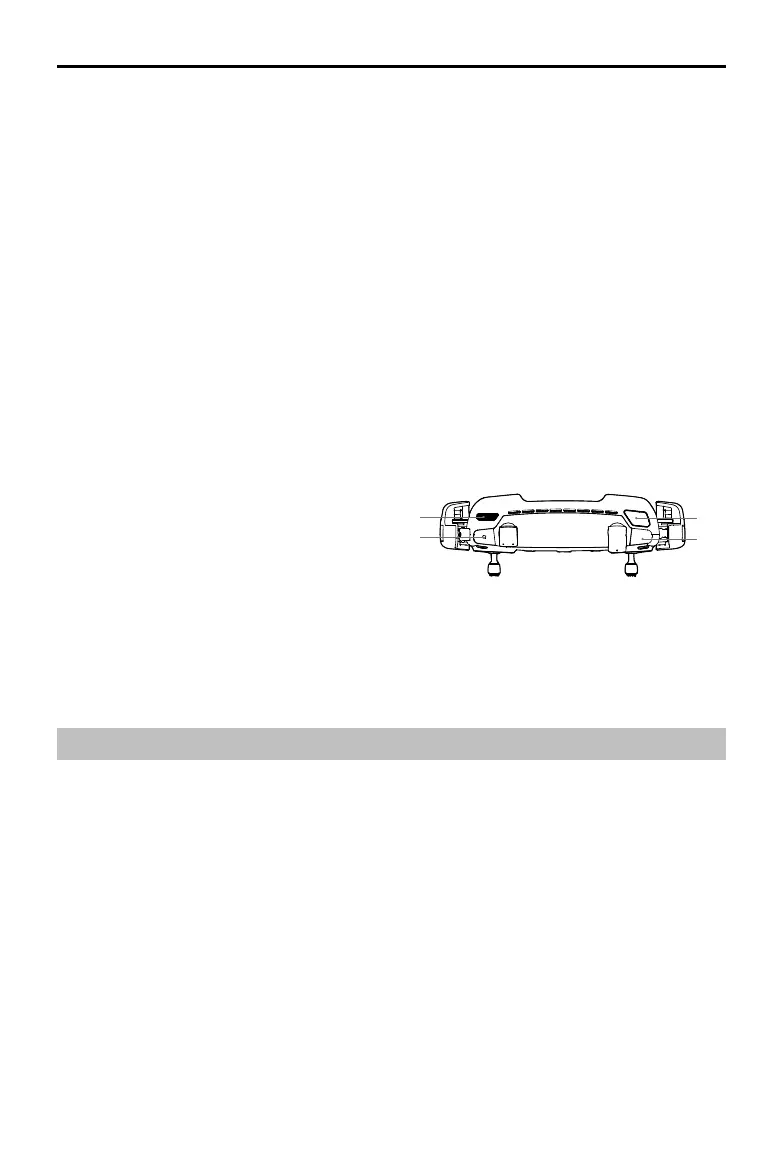©
2018 DJI All Rights Reserved.
9
Mavic Air
User Manual
5. Control Sticks
Control the orientation and movement of the
aircraft.
6. Flight Pause Button
Press once for emergency braking (when
GPS or Vision System are available).
7. Mobile Device Clamps
Securely mount your mobile device onto the
remote controller.
8. Flight Mode Switch
Switch between P-mode and S-mode.
9. USB / Assistant Video Link Port
Connect to a mobile device for video
downlink via a standard USB cable.
10. Function Button
Performs various functions based on
settings in the DJI GO 4 app.
11. Power Button
Press once to check the current battery
level. Press once, then again and hold to
turn on/o the remote controller.
12. Battery Level LEDs
Display the remote controller’s battery level.
13
15
16
14
Activation
The Mavic Air requires activation before rst time use. Follow the steps below to activate the Mavic Air
using the DJI GO 4 app:
1. Connect your mobile device to the remote controller and then launch DJI GO 4.
2. Log in to the app using your DJI account or register a new DJI account.
3. Power on the aircraft and remote controller.
4. Select “Mavic Air”, select “Connect to the Aircraft’s Wi-Fi” and “Wired Connection”, and then follow
the prompts to establish connection.
5. Tap “Activating Device” after connection is complete, and then follow the prompts to activate your
Mavic Air.
13. Gimbal Dial
Controls the camera's tilt.
14. Record Button
Press to start recording video. Press again to
stop recording.
15. Customizable Button
Performs various functions based on settings
in the DJI GO 4 app.
16. Shutter Button
Press to take a photo. If Burst shooting mode
is selected, a pre-set number of photos will
be taken.
