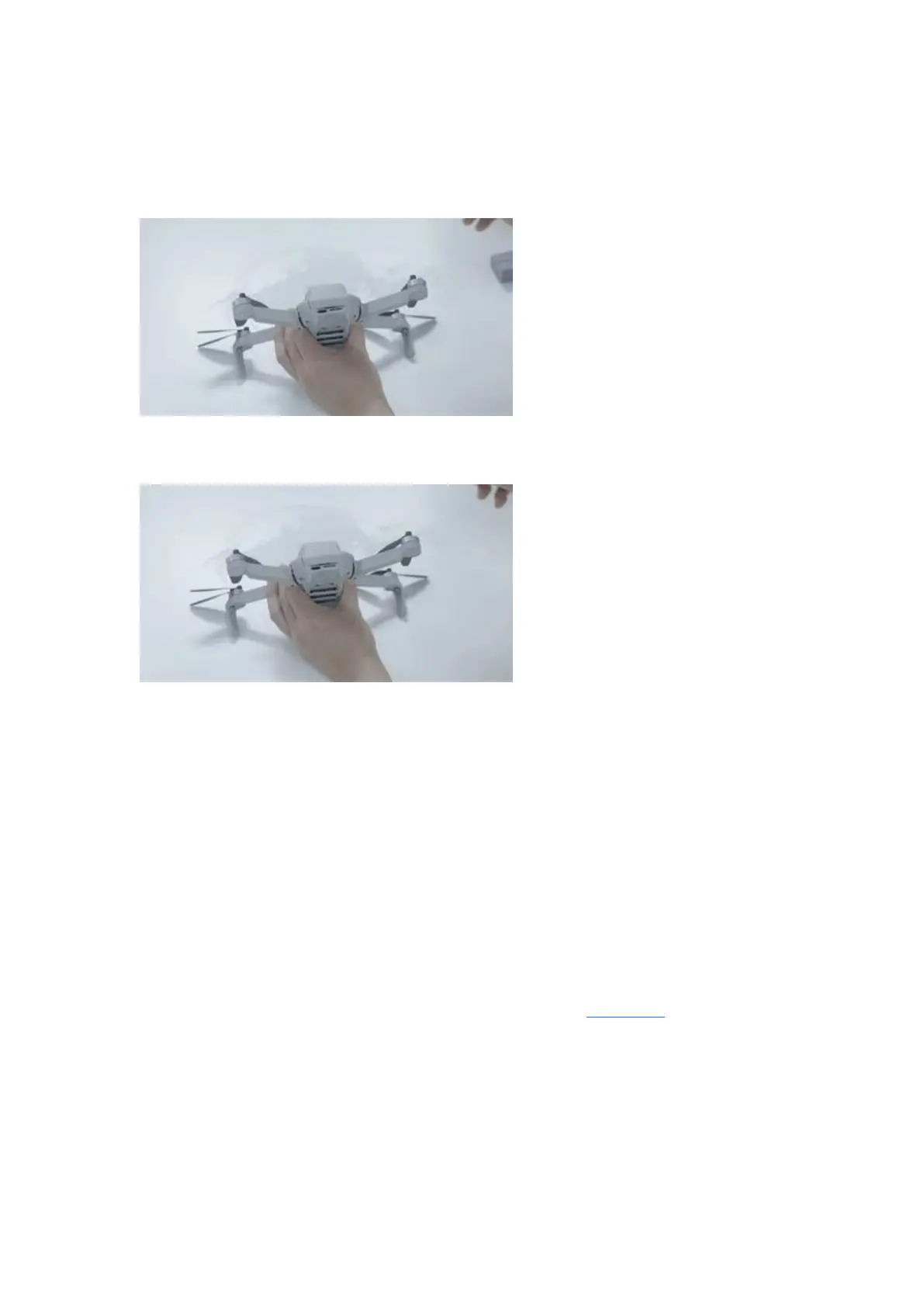If you would like to install or remove the battery from the drone, please see below:
· Installing the Battery
· Removing the Battery
Activating Your Device
DJI Mini 2 SE requires activation before first use. Follow the on-screen prompts to
activate the device using DJI Fly.
Step 1: Download the app
DJI Fly is required for product activation and connection. Click Here to download
and install the app.
Step 2: Connect the drone to other devices
