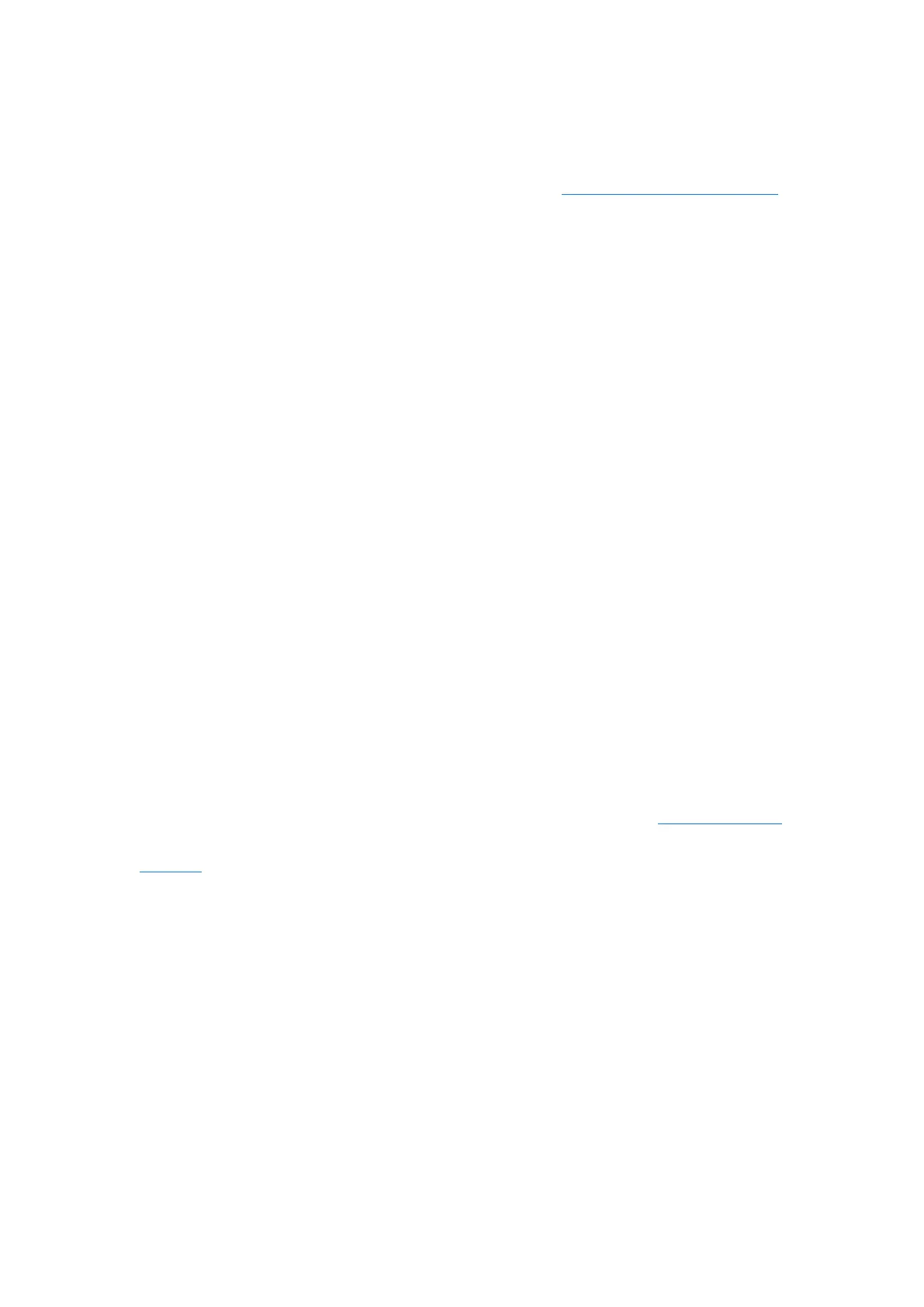* Your device is warranted by DJI from the date of receipt, which will not be
affected by the activation status of your device. Go to After-Sales Service Policies
to learn more about the warranty period of product and components.
Charging the Device
Press the Power button on the aircraft and remote controller for one second
respectively, and the status LEDs will light up. When only one LED is on, please
charge the device before the flight.
Choosing a Charger
As DJI Mini 2 SE does not come with a charger, you can refer to the following
content to select an appropriate charger.
· DJI Mini 2 SE supports QC and USB PD fast-charging protocols, and supports up
to 29 W of input power.
· If you would like to purchase a charger, we recommend you add DJI 18W USB-C
Charger to your cart.
· Other common PD fast charging chargers are supported, such as Apple USB- C
power adapters and Android GaN chargers.