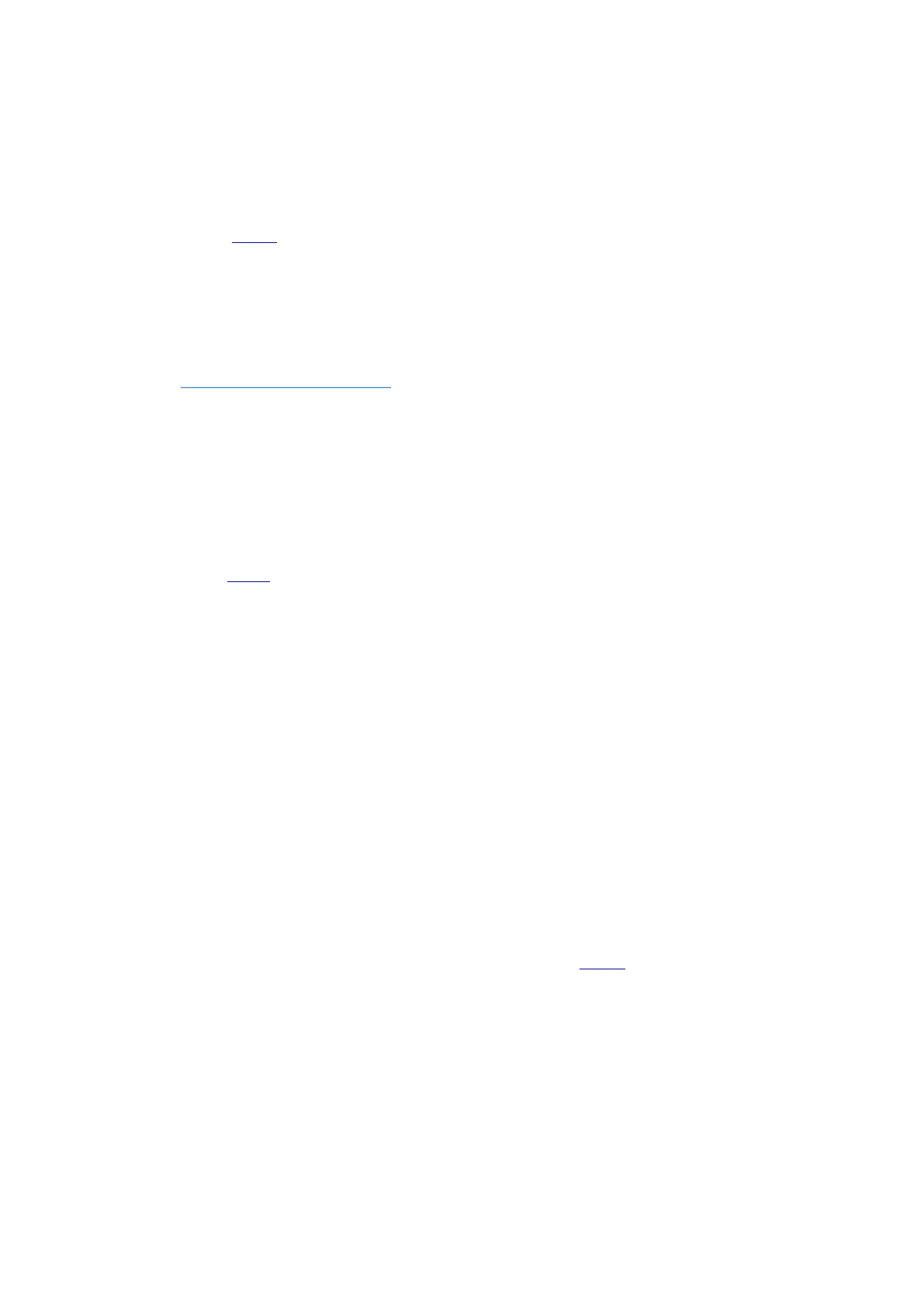Step 3: Check the battery level of the remote controller and power on the remote
controller. Then launch DJI Fly.
Watch this video for the more details.
DJI Fly App
Click Introduction to DJI Fly App to learn how to use the different buttons and
functions of the app.
Getting Ready for First Flight
Watch this video to guide you through your first flight with DJI Mini 2 SE:
Intermediate Operations
QuickShots
DJI Mini 2 SE supports shooting in Dronie, Rocket, Circle, Helix, and Boomerang
modes. The drone records according to the selected shooting mode and
automatically generates a short video without pushing control sticks.
For an overview of how to use QuickShots, watch the video.
Panorama
