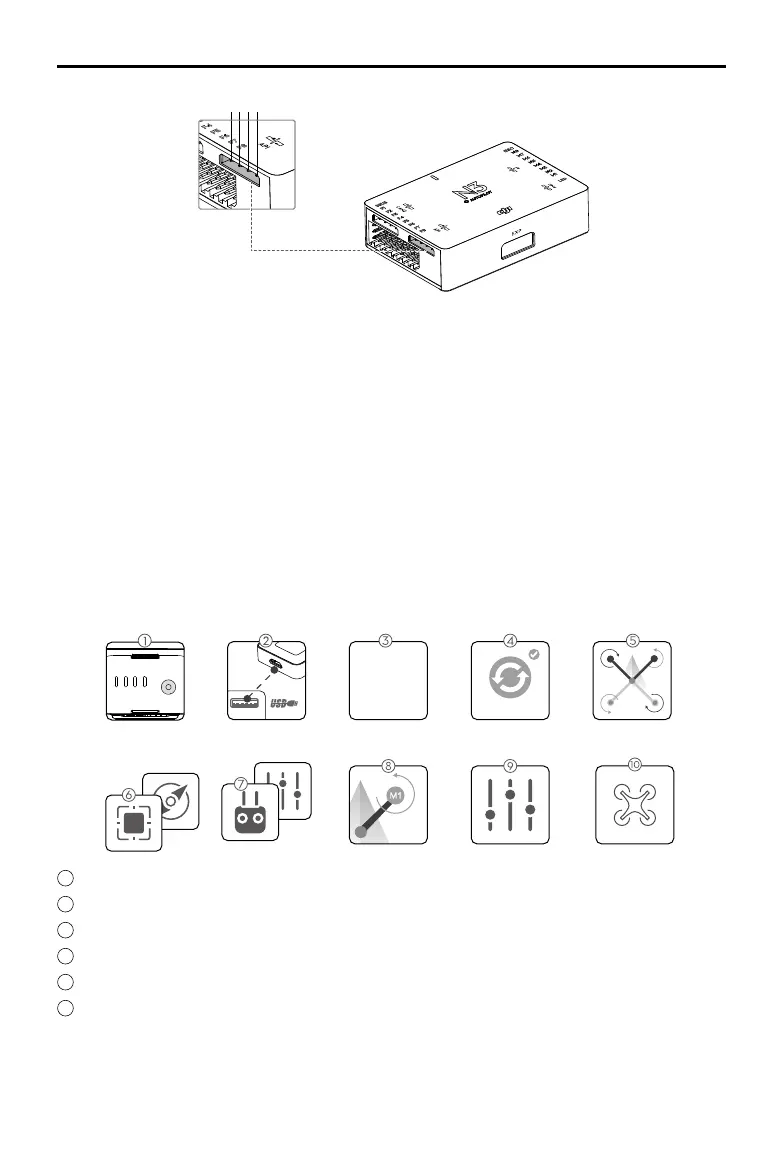N3
User Manual
18
©
2016 DJI All Rights Reserved.
DJI
Assistant 2
1
Ensure the ight control system is properly powered on.
2
Connect the Micro USB port on the LED module to a PC via a Micro USB cable.
3
Run DJI Assistant 2. Note that you may be asked to register for rst time use.
4
Follow the prompts to upgrade the rmware to the latest version*.
5
Select the airframe type.
6
Congure the Flight Controller, IMU and GNSS-Compass mounting parameters.
1 2 34
API Pin Descriptions
1. Power pin: Supply voltage of 9 V and power consumption of 9 W. If the API device does not
satisfy the above voltage and consumption requirements, provide an alternate power supply.
2. GND pin: Connects to the API device’s GND (ground) pin.
3. UART-TXD pin: Serial signal pin with voltage level of 3.3 V, should be connected to the API
device’s RXD pin.
4. UART-RXD pin: Serial signal pin with voltage level of 3.3 V, should be connected to the API
device’s TXD pin.
ParameterConguration
Watch the video tutorial for a brief introduction on how to congure the parameters. Then launch
DJI Assistant 2 and follow the prompts to complete conguration.
*PleasenotethatrmwareupdatemayresetvariousMainControllerSettings,suchastheRTHAltitudeand
MaximumFlightDistance,tofactorydefaults.Beforetheupdate,takenoteofyourpreferredsettings,andreadjust
themaftertheupdatetosuityourpreference.