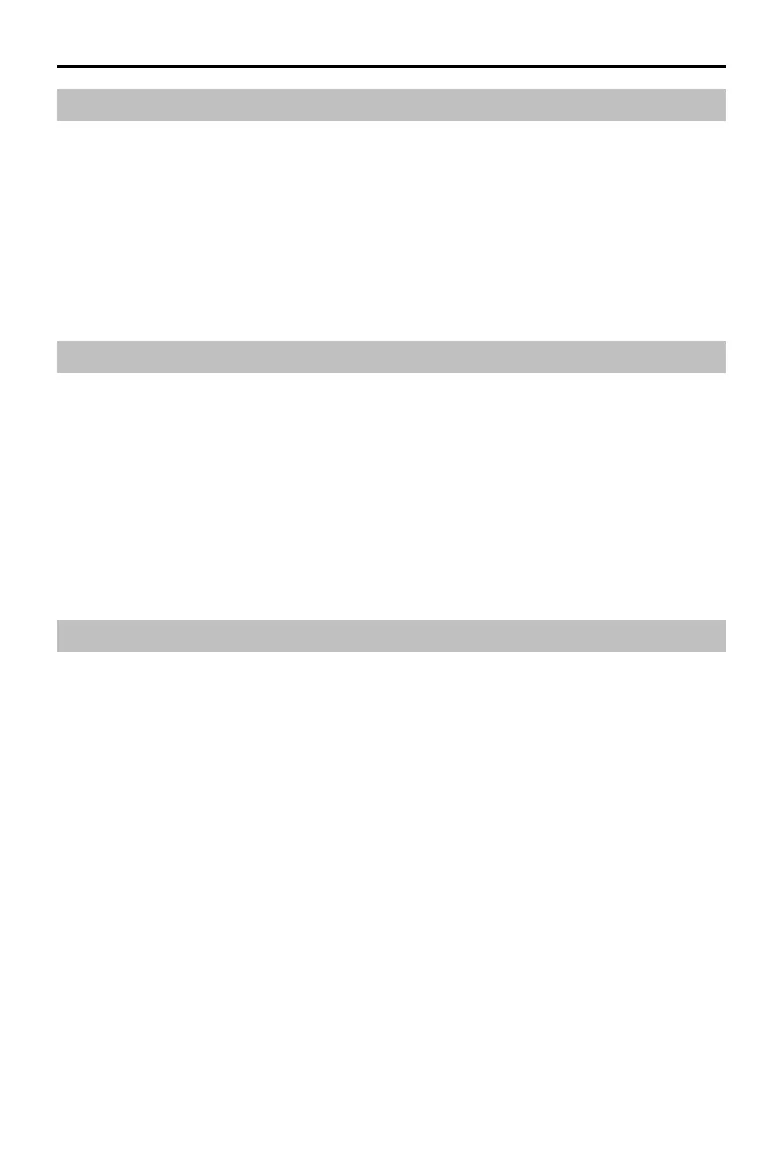N3
User Manual
©
2016 DJI All Rights Reserved.
33
SDK
An independent CAN2 port, API Serial port and USB OTG port are provided for SDK support.
The CAN2 port lets you connect SDK devices and support for open protocols enables greater
customization.
Refer to the DJI ocial website https://developer.dji.com/ for more SDK details.
Flight Control System Checklist
Hardware Checklist
Mounting and components checklist
1. Ensure all parts are mounted correctly and rmly.
2. Ensure the ESCs and receiver are connected correctly and rmly.
LED Status checklist
1. Ensure the mode switch corresponds to the ight status LED.
2. System status LED on the GNSS-Compass and IMU Pro are normal.
3. Ensure all the sensor parameters are correct and the IMUs are calibrated correctly.
DJI Assistant 2 Checklist
DJI Assistant 2 checklist
1. Ensure the aircraft mounting parameters are correct.
2. Ensure the ight controller parameters are correct.
3. Low voltage level protection and Failsafe protection are set correctly.
