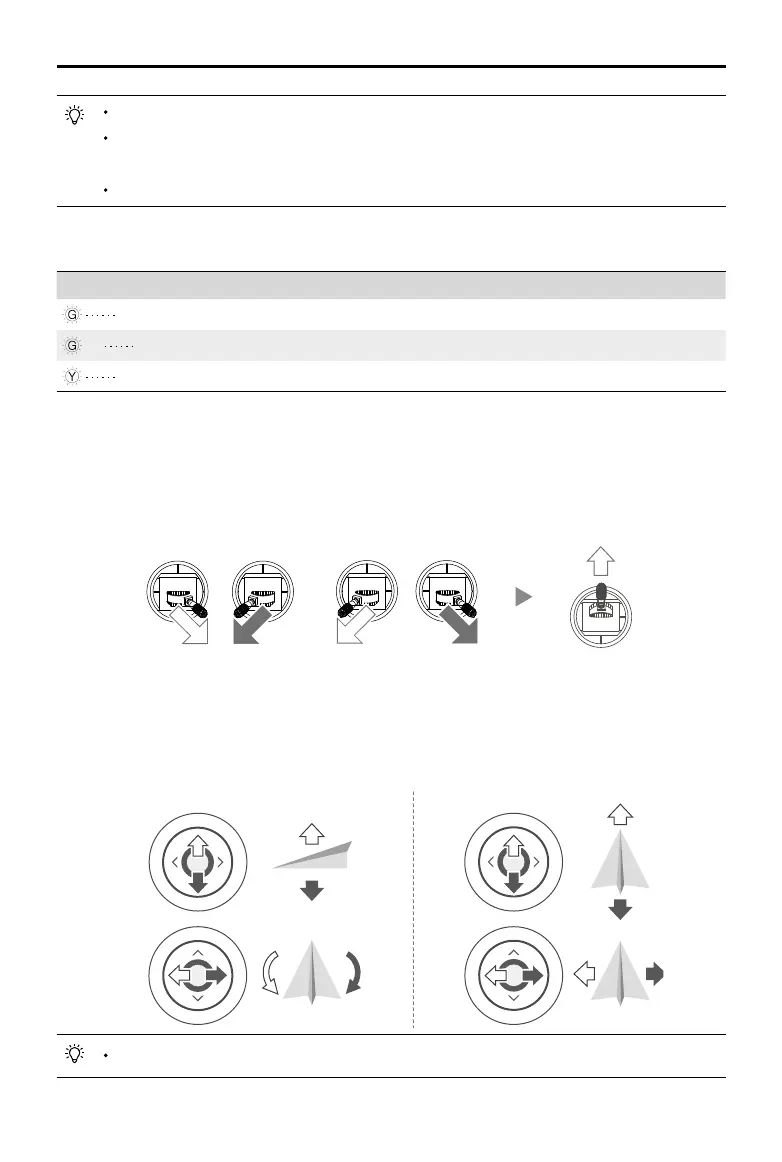N3
User Manual
©
2016 DJI All Rights Reserved.
21
OR
P-OPTI mode is only available when a DJI Vision Positioning System is used.
Once the GNSS signal is recovered, or the Vision Positioning System available, the
Flight Control System can re-enter P-GPS mode or P-OPTI mode.
M mode (Manual) should be enabled and set in DJI Assistant.
Aircraft Status Indicator Description
Normal
Green Flashes Slowly Safe to Fly (P-mode with GNSS and Vision Positioning)
×2 Green Flashes Twice Safe to Fly (P-mode with Vision Positioning but without GNSS)
Yellow Flashes Slowly Safe to Fly (A mode but No GNSS and Vision Positioning)
Flight Control
Manual Take-off
Startthemotorsbypullingbothcontrolstickstothebottominside(oroutside)corners.
Releasethesticksoncethemotorsstart.Slowlypushtheleftstick(throttlestick)uptotakeoff.
Remote Controller Operation
Here are the default ight controls (Mode 2). The left stick controls altitude and rotation, while the
right stick controls the forward, backward, left or right movements. The gimbal dial controls the
camera’s tilt.
You can customize or change these controls through the DJI GO app.
U
P
D
o
w
n
T
u
r
n
R
i
g
h
t
T
u
r
n
L
e
f
t
F
o
r
w
a
r
d
B
a
c
k
w
a
r
d
R
i
g
h
t
L
e
f
t