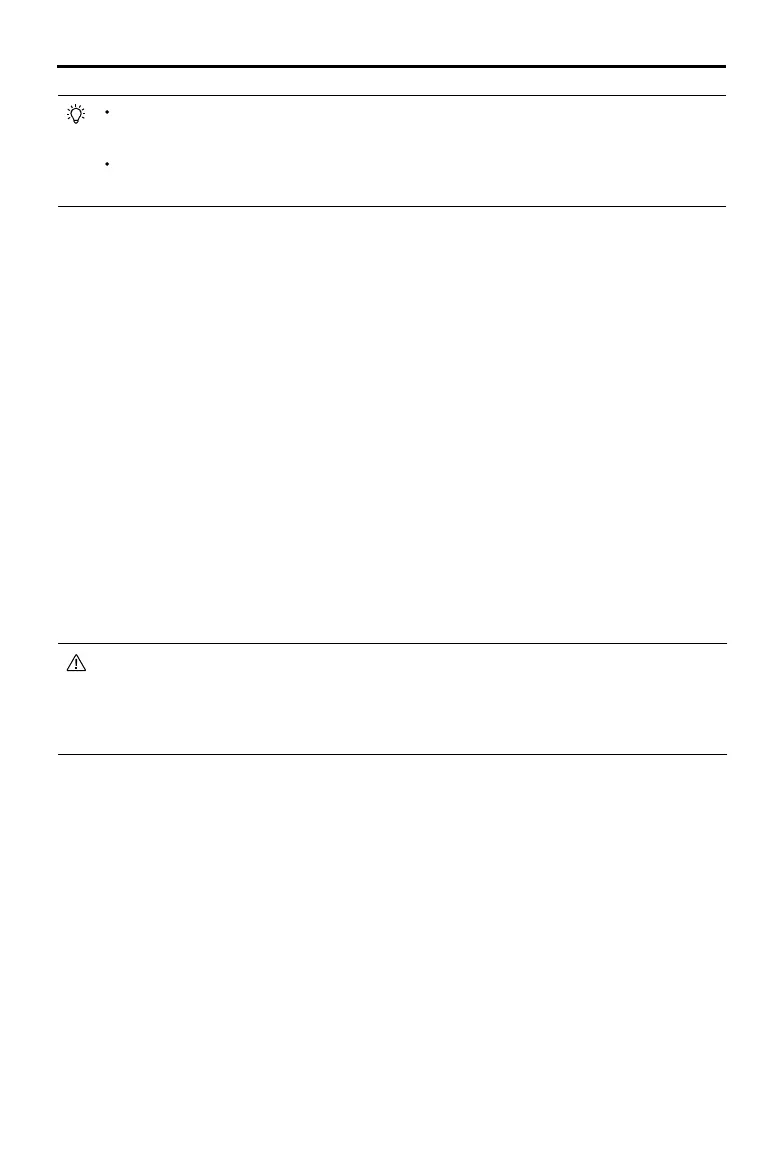N3
User Manual
©
2016 DJI All Rights Reserved.
9
The arrow directions in the above diagram indicate the rotation direction of the motor/
propeller. Dark colored arm (s) indicate the direction of the aircraft’s nose.
For coaxial propellers, dark colored propellers are at the top and gray colored propellers
are at the bottom. Otherwise, all propellers are at the top.
B. Remote Controller System
The following remote controller systems are supported. Whatever type of receiver is used,
please make sure that the receiver and remote controller are linked properly before use. Be
sure to link the receiver and remote controller according by following all the procedures in
the remote controller and receiver user manual, and according to the congurations in DJI
Assistant 2.
DJI Lightbridge 2
DJI Lightbridge 2 lets you use DJI GO to congure the ight control system parameters and
utilize Intelligent Flight Modes.
DR16
The DR16 receiver does not support the Point of Interest (POI) and Waypoint ight modes in
DJI GO app.
S-Bus
The S-BUS receiver does not support the Point of Interest (POI) and Waypoint ight modes
DJI GO app.
There is no need to enable the Failsafe function on the remote controller. Once the
receiver loses signal from the remote controller, the controller unit will enter Failsafe
mode automatically, and the aircraft will hover or return-to-home & land according to the
Failsafe congurations in DJI Assistant 2.
C. Propulsion System
ESC
ESC output should be 400Hz. DJI Propulsion systems are recommended.
The iESC port can connect to the DJI Smart ESC Communication Cable if using the DJI
Intelligent ESC.
Propeller and Motor
It is required to use with Propeller and Motor of more than 2400rpm.
D. Battery
If using a LiPo battery, only the voltage information and low voltage protection are available.