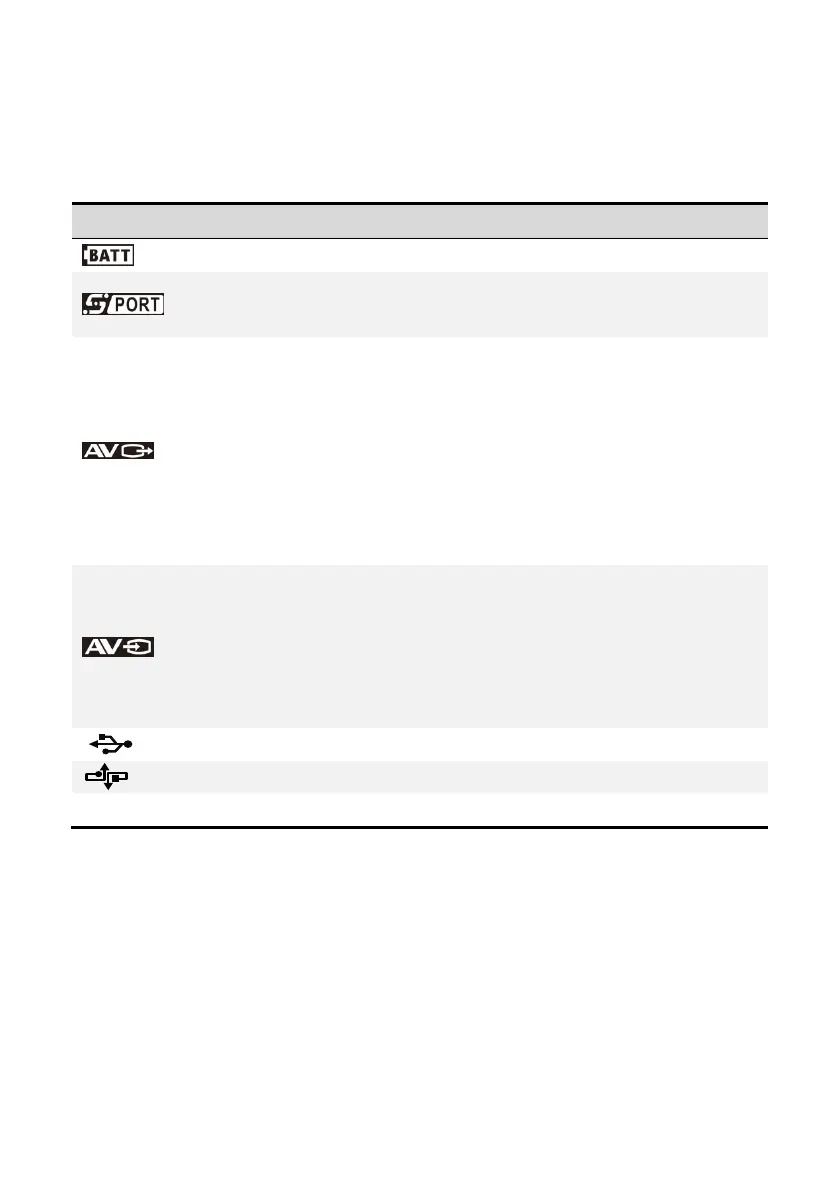©2012 DJI Innovations. All Rights Reserved. 10
Appendix
Port Description
Power Battery Input Port,input voltage range: 11V~26V
Control Signal Input Port,for wireless video module channel selection and video input
source selection.
Video Signal Output Port
AV-OUT:Video Signal Output, including both video and OSD information
AV- GND:Video Signal Ground
UART:UART signal,transmit the channel control signal to wireless video
transmitter
BATT+:Positive Voltage of Power
BATT-:Negative Voltage of Power
Video Input Port,2 input sources are available
AV1:Video Input Source 1
AV2:Video Input Source 2
POWER:11~13V, supply power for video input source
GND:Ground
Micro-USB Port:Connects the OSD with PC for firmware upgrade
CAN-Bus : Communication of the OSD with autopilot system through CAN-Bus