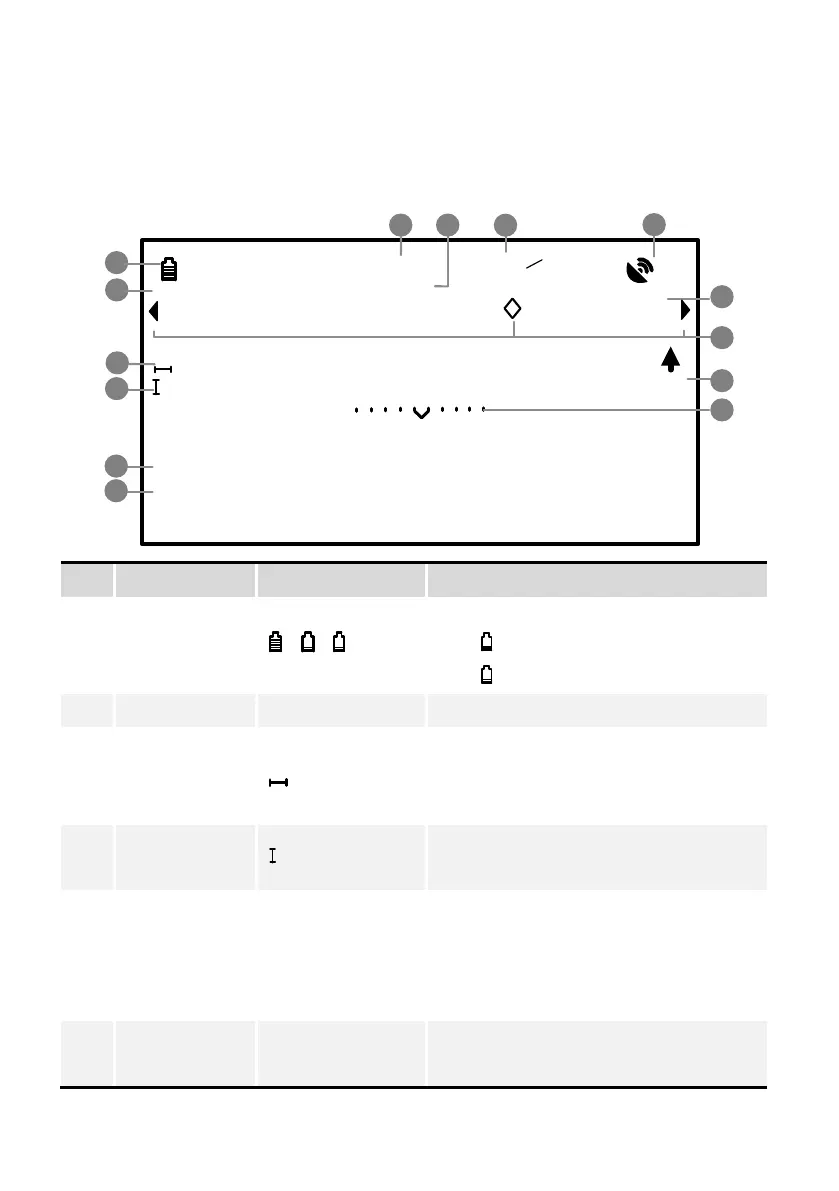©2012 DJI Innovations. All Rights Reserved. 7
Display Description
The OSD information is displayed on screen as shown below.
12.0V
1m
ATT
FS
0
0.0
1
3
4
10
7
9
D
H
P 0
o
R 0
o
5
6
8
13
CH
AV1
m
0.0
s
2
11
12
14
45~179
45~179
The aircraft power battery voltage, unit in V.
:First level protection alarm
blink:Second level protection alarm
Wireless video transmission channel selection.
Distance between
aircraft and home
points
When the home point is successfully recorded,
this item will show, unit in m.
The vertical height between the aircraft and the
take-off point, unit in m.
The autopilot system control mode.
ATT is Atti mode
GPS is GPS Atti. mode
M is Manual mode
FS is in Fail-safe mode
APT is in ground station mode