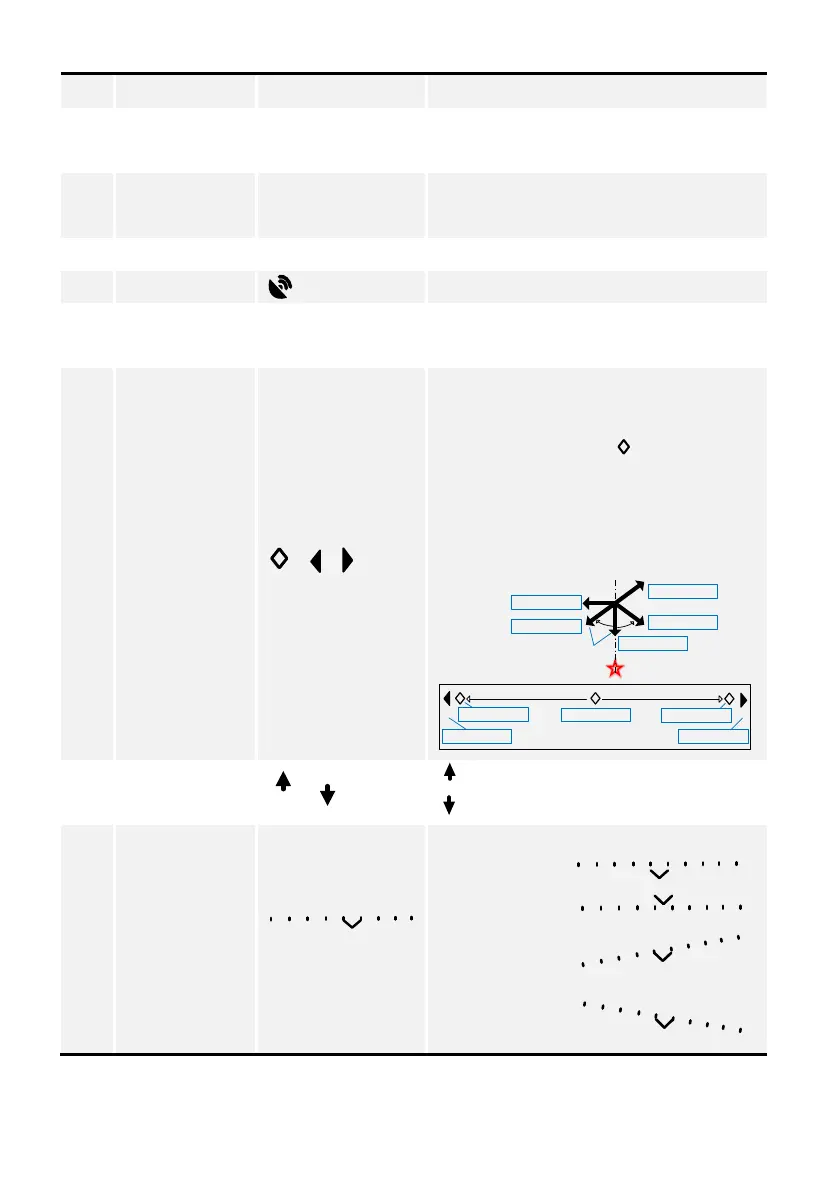©2012 DJI Innovations. All Rights Reserved. 8
GHome is in go home status
Positive value means the aircraft nose is up;
negative value means the aircraft nose is down.
Positive value means the aircraft is left.
Negative value means the aircraft is right.
The aircraft horizontal speed.
Number of GPS satellites acquired.
Video input source selected, AV1 or AV2 can be
chosen.
Display the relative angle between aircraft nose
and home point. The aircraft nose is pointing to
the home point when the is in the middle of
the screen, this may help you to bring back the
aircraft by distinguishing the aircraft nose
direction.
Home point
Orientation-4
Aircraft nose direction
90
135
Display Screen
Aircraft
Orientation-1
Orientation-2
Orientation-3
Orientation-5
Orientation-1
Orientation-2
Orientation-3
Orientation-4
Orientation-5
:Upward speed
:Downward speed
Use attitude line for aircraft attitude observation
craft up:
craft down:
craft left:
craft right: