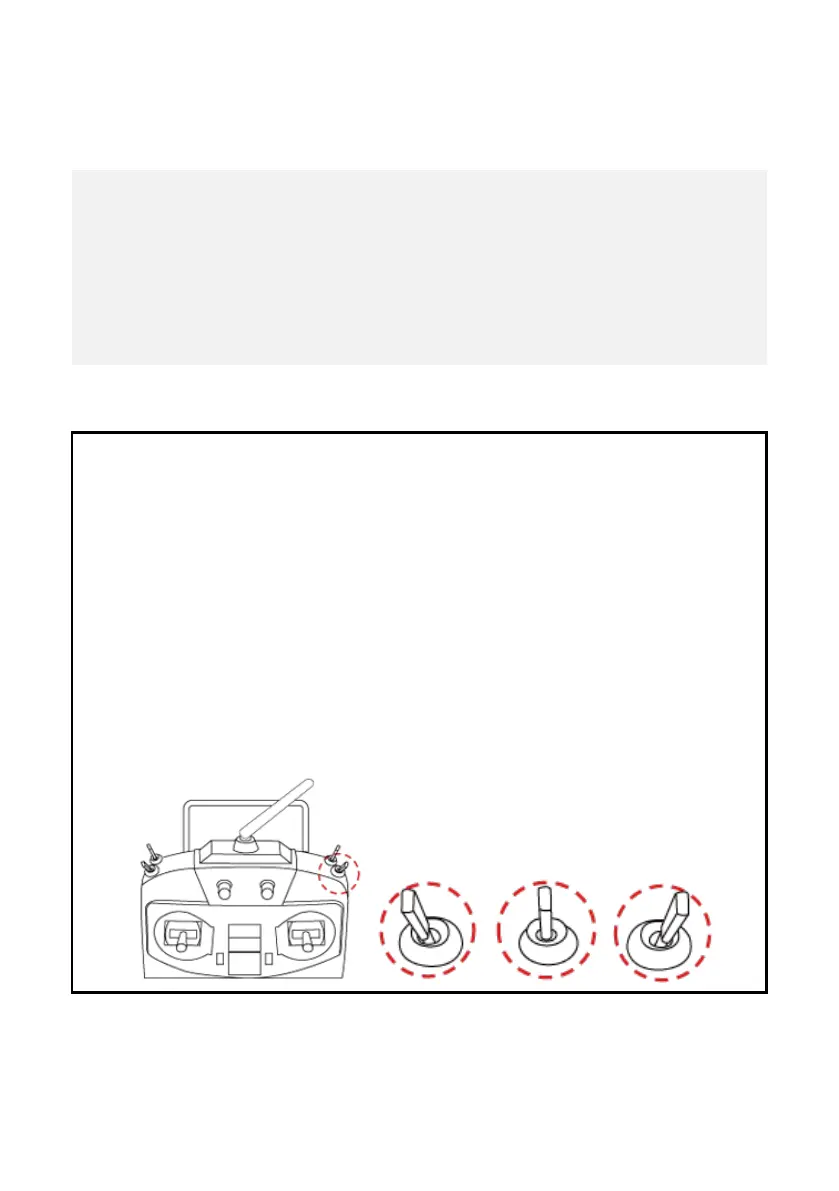STEP1. Fix the OSD controller on your aircraft.
STEP2. Connect the OSD with the video signal source, wireless video TX module, DJI autopilot
system and R/C receiver. Make sure the connection is correct in accordance with the wiring
diagram.
STEP3. Setup a 3-position switch on the R/C TX as the OSD control switch.
STEP4. Connect your wireless video RX module with the display screen.
3-Position Switch Control
Choose a 3-position switch channel and make sure you connect the correct channel of the receiver to
the OSD switch port.
Position -1 Position -2, (hold position -2 for 1.5s): every toggle from Position -1 to Position -2
increases the channel of the wireless video transmitter module by 1 (from CH1 to CH8), only for
the wireless video transmitter module specified by DJI.
Position -3 Position -2, (hold position -2 for 1.5s): toggle the switch to select the required
video input, when there are two video inputs. Only the toggle from Position -3 to Position -2 can
change the video input source.