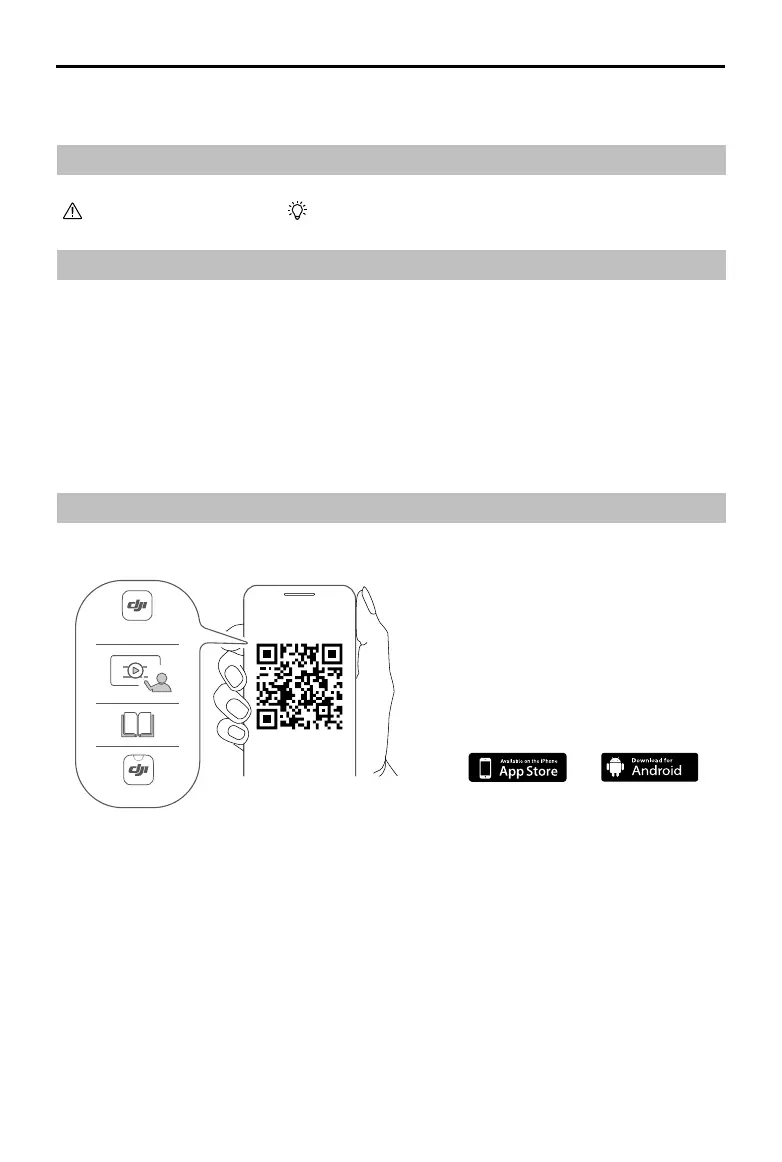DJI Osmo Action 4
User Manual
©
2023 DJI All Rights Reserved.
3
Using this Manual
Legends
Important Hints and Tips
Read Before Use
Read the following documents before using DJI™ OSMO™ Action 4.
1. Osmo Action 4 Safety Guidelines
2. Osmo Action 4 Quick Start Guide
3. Osmo Action 4 User Manual
It is recommended to watch all tutorial videos and read the safety guidelines before using for
the rst time. Make sure to review the Quick Start Guide before using for the rst time and refer
to this User Manual for more information.
Download DJI Mimo App and Watch the Tutorial Video
Scan the QR code to download the DJI Mimo App and watch the tutorial videos.
Android 8.0 or aboveiOS 12.0 or above
https://s.dji.com/guide60
DJI Store App
DJI Mimo App
