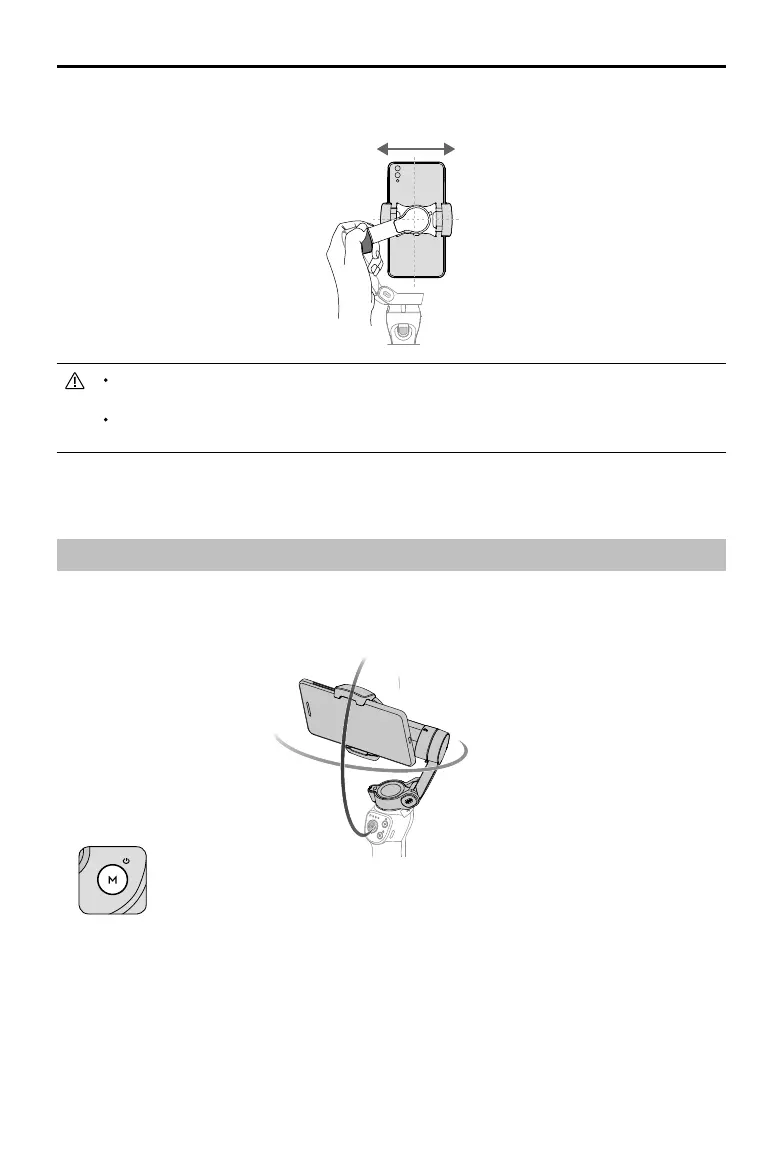OSMO MOBILE 3 User Manual
Not nal
6
© 2019 DJI OSMO All Rights Reserved.
Make sure the mobile phone is properly installed and balanced on the holder of Osmo Mobile 3
before each use.
Mount your mobile phone before powering on Osmo Mobile 3. Osmo Mobile 3 will enter standby
mode when no mobile phone is detected.
• Hold the tilt motor and move the phone holder left or right until the mobile phone remains balanced
when released.
Using Osmo Mobile 3
Controls and Operations
The buttons on the handle allow greater control over the gimbal and mobile phone. The gimbal converts
joystick movements into smooth pan and tilt transitions, and reduces the impact of natural vibrations. In
Follow mode, the mobile phone can by adjusted by hand.
1. M Button
Press and hold to power on. After powering on, press and hold until you hear a beep to enter or exit
standby mode. Press and hold until you hear two beeps to power o.
When powered o, press once to check the battery level. When powered on, press to switch be-
tween photo and video mode or enter or exit the quick menu.
Press twice to switch between landscape and portrait mode.*
Press three times to enter or exit standby mode.
* Landscape and portrait mode can also be switched by adjusting the phone holder directly.