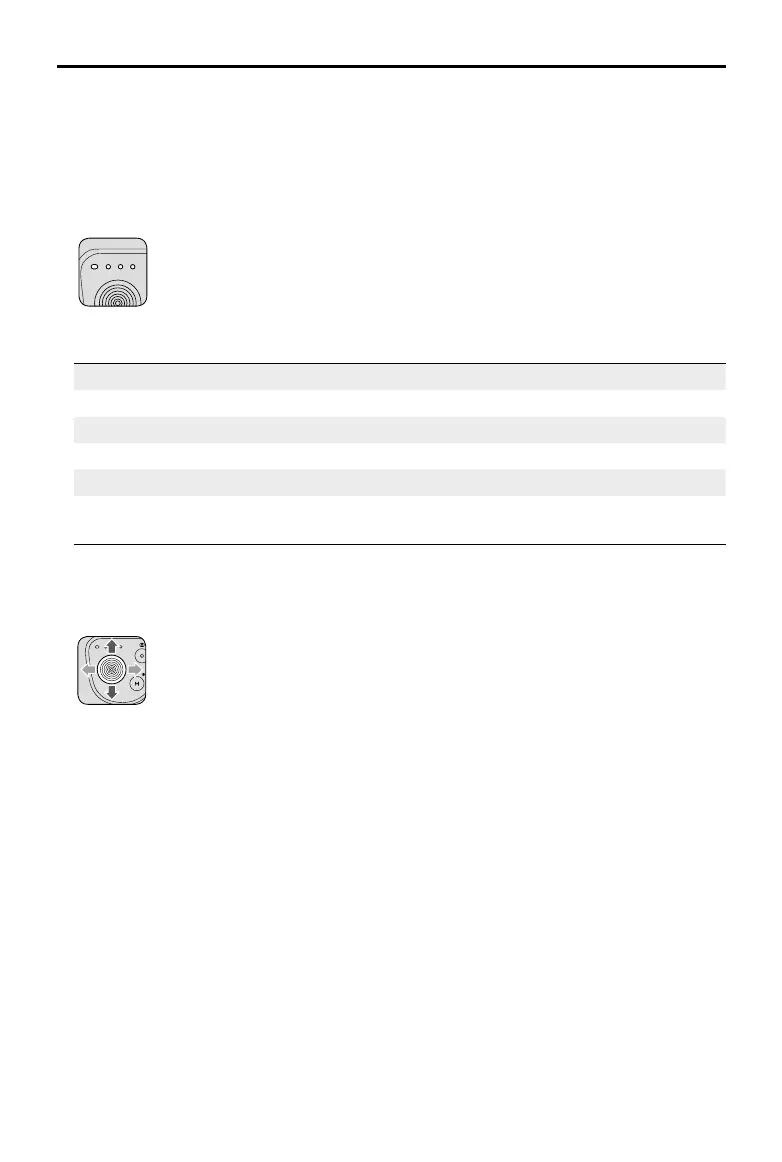OSMO MOBILE 3 User Manual
© 2019 DJI OSMO All Rights Reserved.
7
2. Shutter Button
Press once to take a photo or start or stop recording. Press and hold for burst shooting when in
photo mode.
3. Battery Level Indicators
Indicates the battery level of Osmo Mobile 3. With Osmo Mobile 3 powered o, press the M button
once to check the battery level.
4. System Status LED
Indicates the current status of Osmo Mobile 3.
Blinking Pattern Descriptions
Solid yellow Bluetooth disconnected
Solid green Bluetooth connected
Pulses yellow or green Standby mode
Blinks red and green alternatively Firmware update required or rmware update failed
Solid red
Gimbal abnormality (such as temperature is too low or too
high, battery is over discharged)
5. Joystick
Move vertically to tilt the mobile phone. Move horizontally to pan the mobile phone. The joystick
control direction can be set in DJI Mimo.
When using ActiveTrack 3.0, move the joystick to adjust the camera view.
ActiveTrack 3.0: ActiveTrack 3.0 has been optimized for tracking human subjects with a head and
shoulder model along with face detection using deep learning algorithms. The subject will remain in
the center of the camera view. The default position is the center of the camera view. Users can also
adjust the camera view manually. There are three ways to use ActiveTrack 3.0:
a. Drag a box on the screen in the camera view in DJI Mimo. A green box around the subject
indicates ActiveTrack 3.0 is successfully enabled. Tap the X icon on the top corner to stop
tracking.
b. Enable One-press ActiveTrack in DJI Mimo, and press the trigger once to start or stop ActiveTrack
3.0.
c. Enable Gesture Control in DJI Mimo, and then perform a palm or V gesture for one to two seconds
when facing the camera. The back camera will detect the nearest head and shoulders and start to
track the subject. The front camera will detect the nearest face and start to track the subject.
