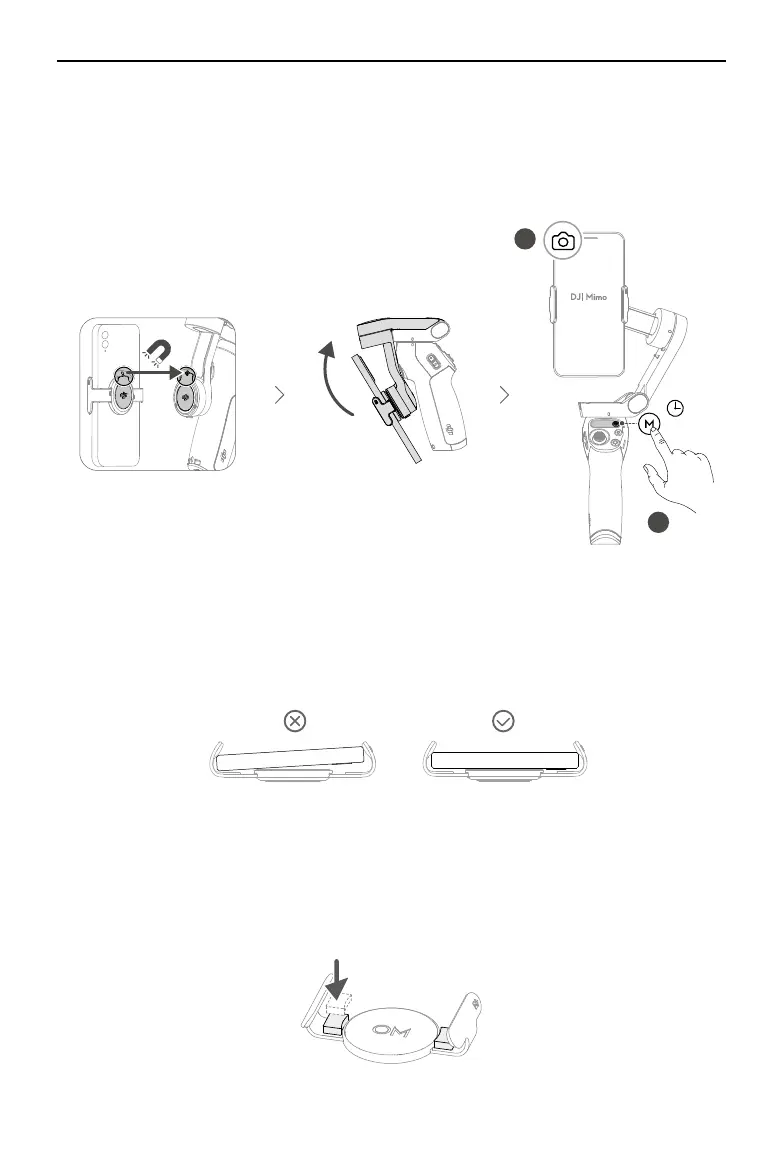Osmo Mobile SE
User Manual
6
©
2022 DJI All Rights Reserved.
The anti-slip pads help to secure the mobile phone and the magnetic phone clamp. Attach
the anti-slip pad to the magnetic phone clamp as shown in the figure below and press
down firmly.
Magnetic Phone Clamp Tips
Make sure the direction of the magnetic phone clamp is the same as shown in the figure
above. For optimal performance, make sure the magnetic phone clamp is in the middle of
the mobile phone, and the distance between the clamp arms is the same.
2. Align the marks on the phone clamp and the phone clamp mounting plate. Attach the
mobile phone to Osmo Mobile SE.
3. Unfold the gimbal as shown. Press and hold the M button to power on. Osmo Mobile
SE will stabilize once the gimbal mode indicator lights up on the status panel.
2s
1
2
