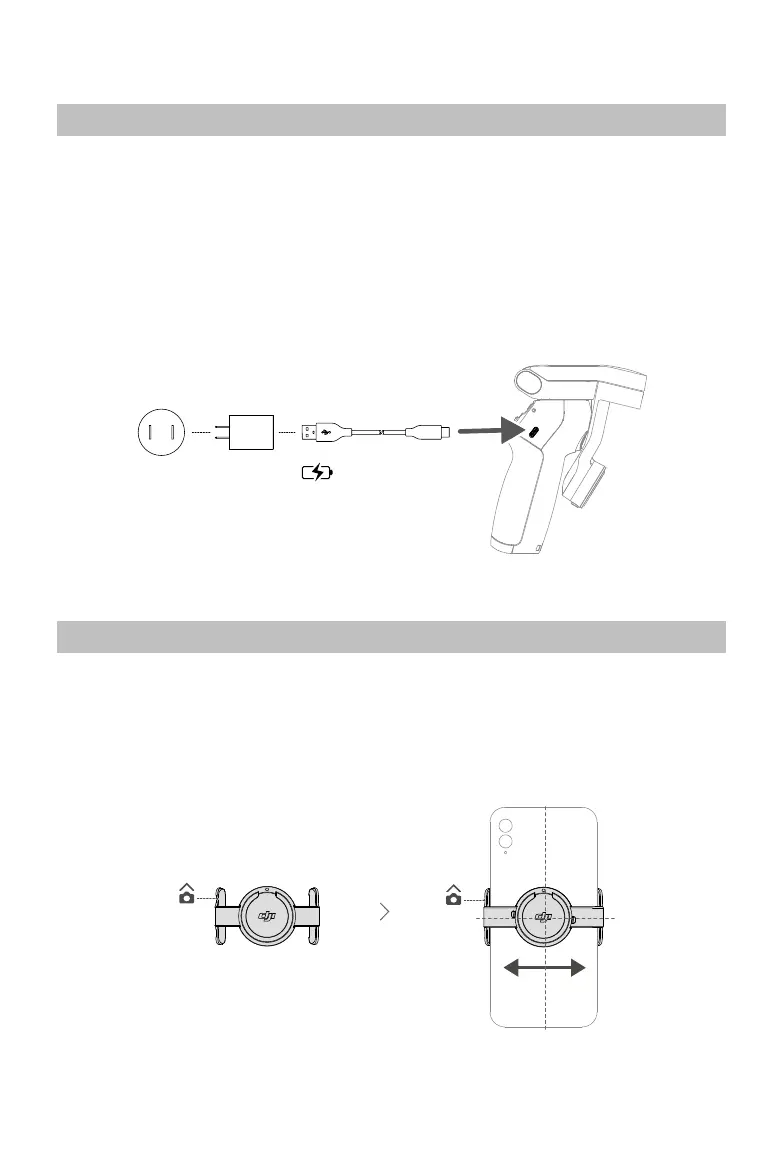©
2022 DJI All Rights Reserved.
5
Getting Started
Charging
To charge Osmo Mobile SE, connect a USB adapter (not included) to the charging port
using the power cable. The battery is fully charged when the battery level indicator turns
off on the status panel.
Charging time: approx. 2 hours and 12 minutes (tested in the environment temperature
of 25° C when using a 10 W charger)
Max runtime: approx. 8 hours (tested with the gimbal balanced and held steadily. This
value should be taken as a reference only)
Attaching the Phone
1. Attach the magnetic phone clamp in the center of the phone. The magnetic phone
clamp can be stretched to adapt to the mobile phone width. The camera mark should
point towards the camera of the phone.