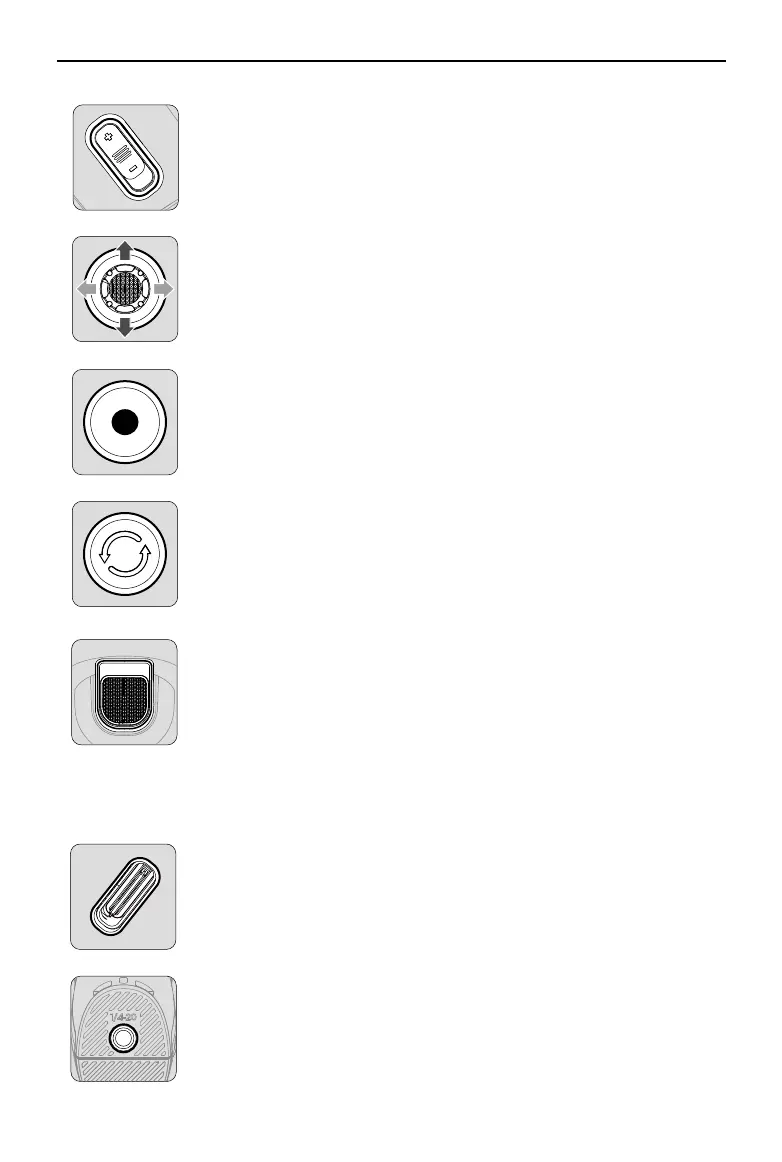Osmo Mobile SE
User Manual
8
©
2022 DJI All Rights Reserved.
Zoom Slider
Move the slider to the + direction to enlarge the subject and move
the slider to the - direction to shrink. Push the slider once to
change the zoom once. Push the slider continuously to change the
zoom continuously.
Joystick
Move vertically and horizontally to tilt and pan the mobile phone.
The joystick control direction can be set in DJI Mimo. Use the
joystick to navigate through settings on the Quick Settings page.
Shutter/Record Button
Press once: take a photo or start or stop recording.
Press and hold: for burst shooting when in photo mode.
Switch Button
Press once: switch between front and rear cameras.
Press twice: switch between landscape and portrait mode.
Press three times: switch between photo and record mode. The
feature can be set to control Quick Settings in DJI Mimo.
Trigger
Press once to start or stop ActiveTrack 5.0 (requires used with
Mimo).
Press twice to recenter the gimbal. When using ActiveTrack 5.0,
the gimbal will recenter to the center of the camera view.
Press once, and then press and hold to adjust the follow speed
to fast mode, release to exit.
Press and hold to enter lock mode. In lock mode, the gimbal will
not follow the handle movements. Release to exit lock mode.
Charging Port (USB-C)
Charge Osmo Mobile SE by connecting a USB adapter to this port.
1/4"-20 UNC Port
The 1/4"-20 UNC port can be used to attach a tripod.